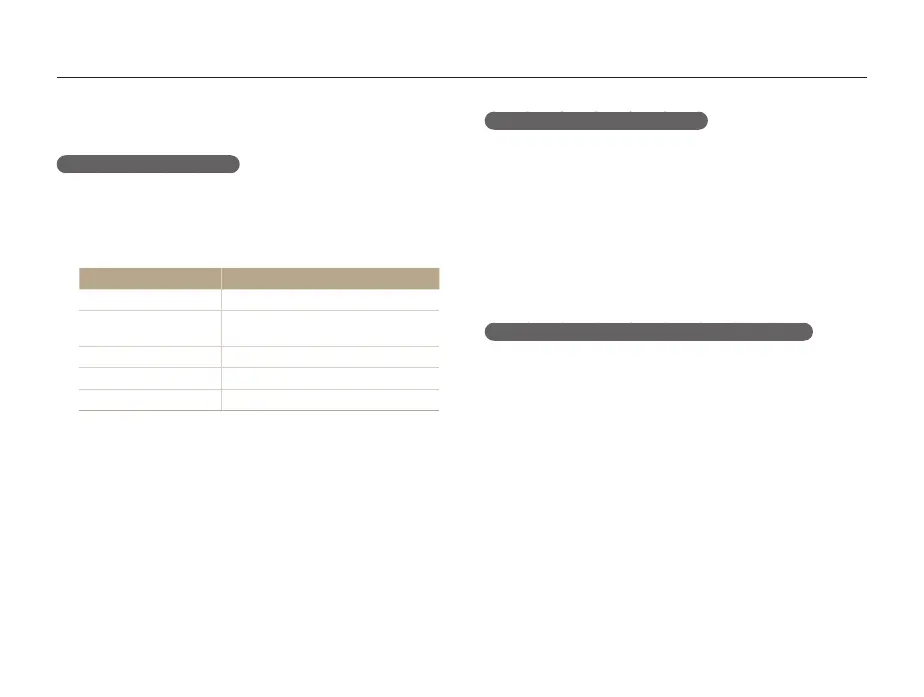Playback/Editing
78
Viewing photos or videos in Playback mode
Adding a voice memo to a photo
1
In Playback mode, select a photo, and then press
[
m
].
2
Select File Options Voice Memo On.
3
Press [Shutter] to record a short voice memo.
•
Maximum recording time is 10 seconds.
•
Press [Shutter] to stop recording a voice memo.
Playing voice memos that are attached to photos
1
In Playback mode, select a photo that includes a voice
memo, and then press [
o
].
2
Listen to a voice memo.
•
Press [
o
] to pause playback.
•
Press [
o
] to resume playback.
Playing a voice memo
Listening to a voice memo
1
In Playback mode, select a voice memo, and then press
[
o
].
2
Listen to the voice memo.
To Description
Scan backward
Press [
F
].
Pause or resume
playback
Press [
o
].
Scan forward
Press [
t
].
Stop playback
Press [
c
].
Adjust the volume level
Rotate [Zoom] to the left or right.