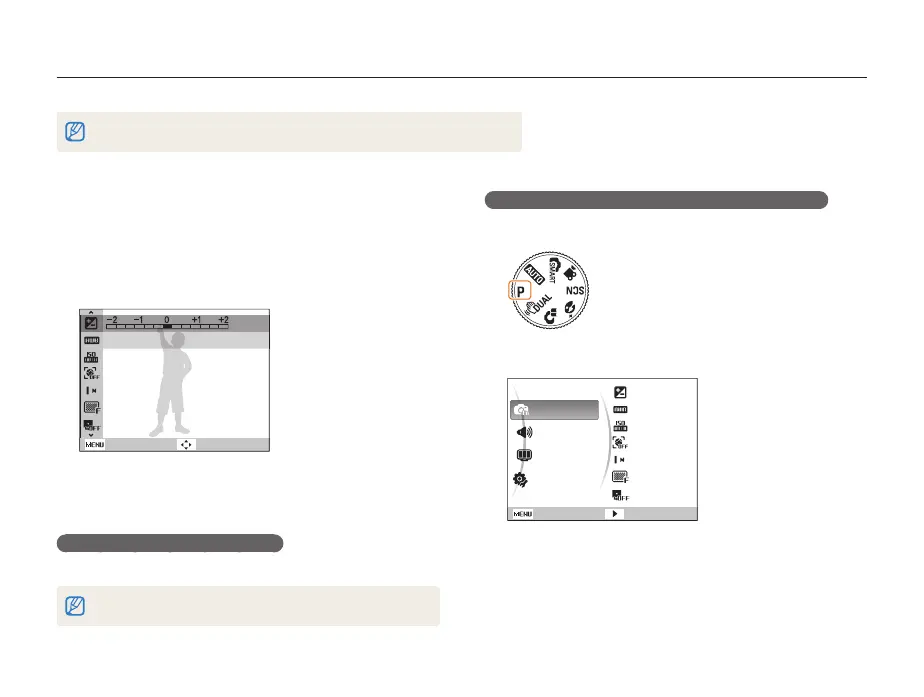Basic functions
16
Selecting options
You can select options by pressing [m] and using the navigation buttons ([D], [M], [F], [t]).
You can also access shooting options by pressing [
f
] but some options are not available.
E.g. Selecting a white balance option in the P mode
Rotate the mode dial to
1
p
.
Press [
2
m
].
Functions
Sound
Display
Settings
EV
White Balance
ISO
Face Detection
Photo Size
Quality
ACB
Exit
Change
In Shooting mode, press [
1
m
].
Use the navigation buttons to scroll to an option or
2
menu.
To move left or right, press [t
F
] or [
t
].
To move up or down, press [t
D
] or [
M
].
EV
Back Move
Press [
3
o
] to confirm the highlighted option or menu.
Going back to the previous menu
Press [m] again to go back to the previous menu.
Press [Shutter] to return to Shooting mode.