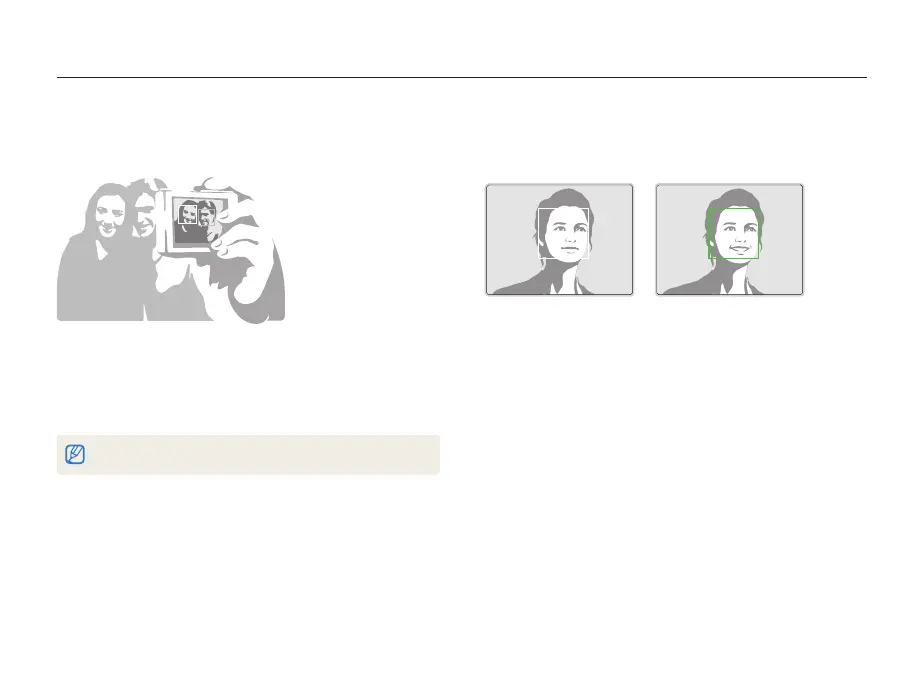Shooting options
43
Using face detection
Taking a smile shot
The camera automatically releases the shutter when it detects a
smiling face.
In Shooting mode, press [
1
m
].
Select
2
Functions Face Detection Smile Shot.
When your subject smiles broadly, your camera can detect t
the smile more easily.
Taking a self-portrait shot
Take photos of yourself. The focus distance will be set to
close-up and your camera will emit a beep.
In Shooting mode, press [
1
m
].
Select
2
Functions Face Detection Self-Portrait.
When your hear a quick beep, press [
3
Shutter].
To turn the beep on or off, select Self-Portrait in the sound settings. (p. 74)