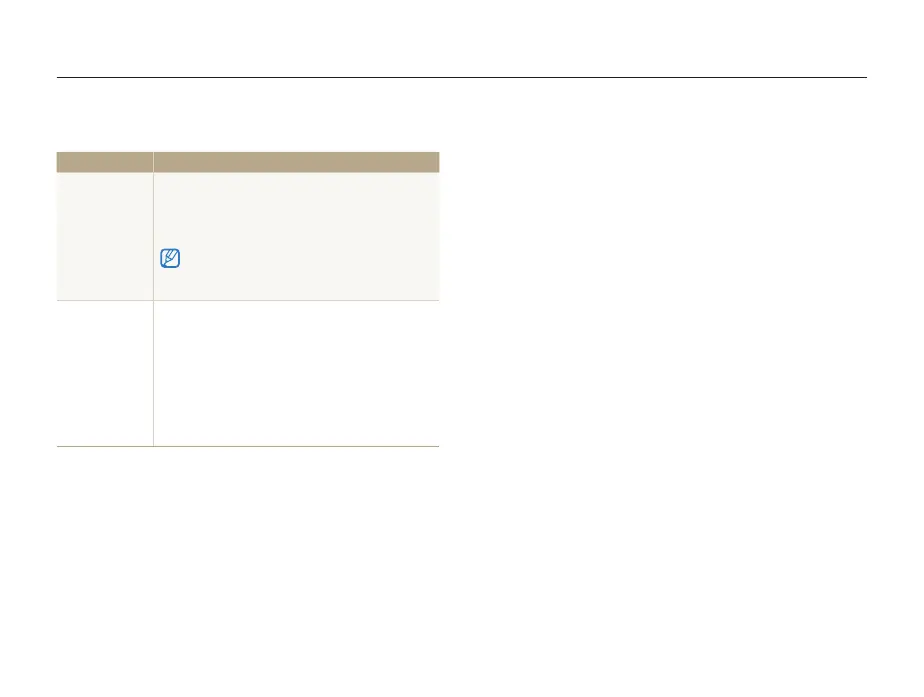Appendixes
77
Camera settings menu
* Default
Item Description
HDMI Size
Select the resolution of photos when playing back
files on an HDTV with the HDMI adapter and cable.
(NTSC: 1080i*, 720p, 480p/
PAL: 1080i*, 720p, 576p)
If the HDTV does not support the selected resolution,
the HDTV automatically selects the next lower
resolution.
USB
Set the function to use via a USB connection with a
computer or printer.
Autot *: Set your camera to select a USB mode
automatically.
Computert : Connect your camera to a computer
for transferring files.
Printert : Connect your camera to a printer for
printing files.
