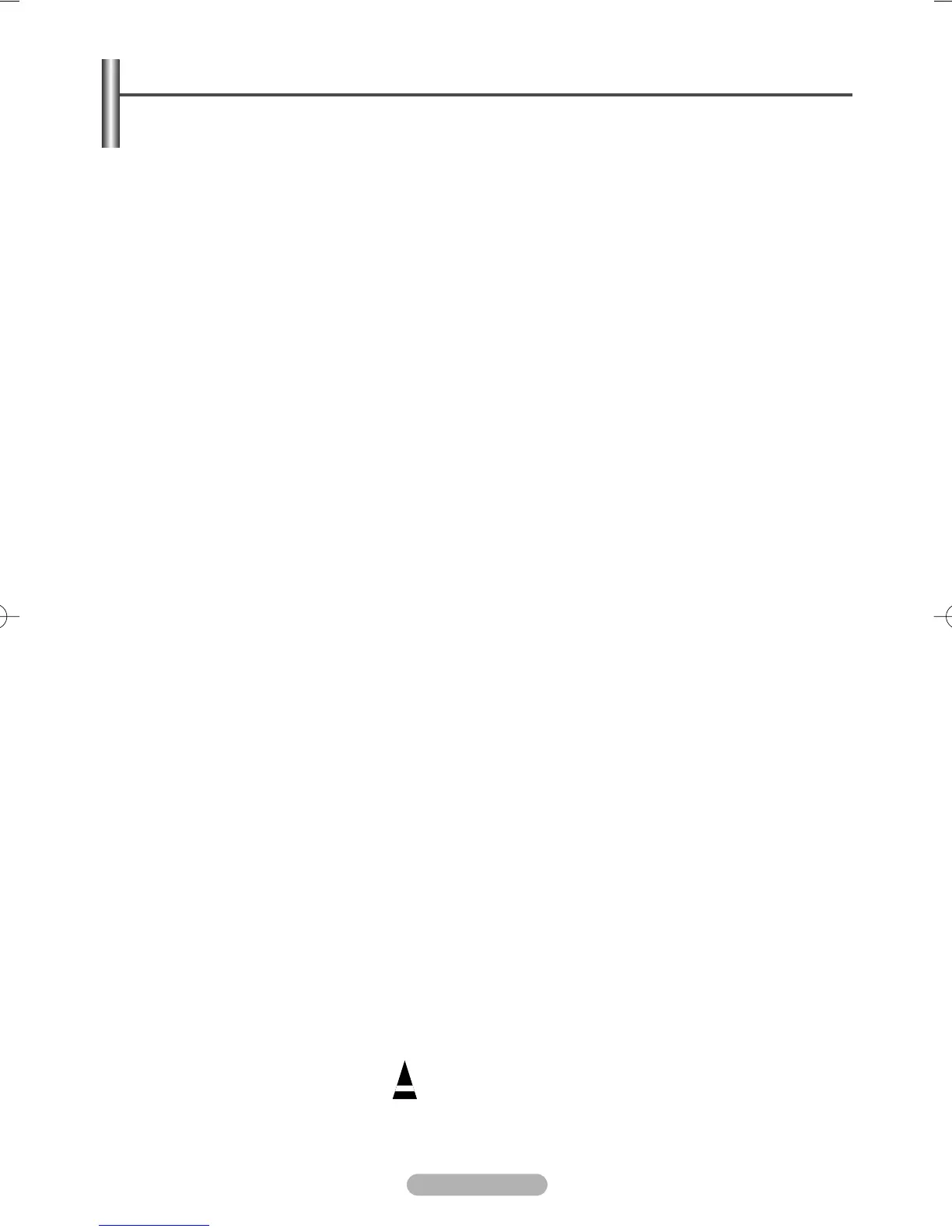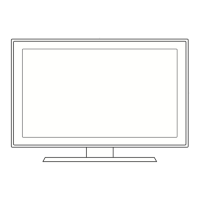English - 3
n
nt
d
Contents
☛
➢
Press Important Note
Symbols
◆ G
ENERAL INFORMATION
■ User Instructions ................................................................................................... 2
■ Checking Parts...................................................................................................... 2
■ Using the Stand-Base ........................................................................................... 4
■ Control Panel (depending on the model) .............................................................. 4
■ Connection Panel (depending on the model) ....................................................... 5
■ Viewing the Remote Control (depending on the model)....................................... 6
■ Installing Batteries in the Remote Control ............................................................ 6
◆ OPERATION
■ Switching Your Television On and Off................................................................... 7
■ Viewing the Menus................................................................................................ 7
■ Freezing the Current Picture................................................................................. 7
■ Plug & Play Feature .............................................................................................. 8
■ Viewing an External Signal Source....................................................................... 9
■ Editing Device Names........................................................................................... 9
◆ CHANNEL CONTROL
■ Storing Channels Automatically ............................................................................ 9
■ Storing Channels Manually ................................................................................... 10
■ Skipping Unwanted Channels............................................................................... 11
■ Sorting the Stored Channels................................................................................. 11
■ Assigning Names to Channels.............................................................................. 11
◆ P
ICTURE CONTROL
■ Changing the Picture Standard............................................................................. 12
■ Customizing the Picture Settings .......................................................................... 12
■ Selecting the Picture Size ..................................................................................... 13
■ Digital NR .............................................................................................................. 13
■ Dynamic Contrast.................................................................................................. 13
■ Viewing the Picture in Picture (PIP) (Available in PC mode)................................ 14
◆ SOUND CONTROL
■ Sound Features..................................................................................................... 15
◆ FUNCTION DESCRIPTION
■ Time Features ....................................................................................................... 16
■ Language .............................................................................................................. 17
■ Blue Screen........................................................................................................... 17
■ Melody................................................................................................................... 17
■ Energy Saving....................................................................................................... 17
■ Screen Burn Protection......................................................................................... 18
◆ PC DISPLAY
■ Setting up Your PC Software (Windows only)....................................................... 19
■ Input Mode (PC).................................................................................................... 19
■ Setting the PC....................................................................................................... 20
■ Teletext Feature (depending on the model) .......................................................... 21
◆ APPENDIX
■ Installing the Display on the Wall Attachment Panel............................................. 22
■ Troubleshooting..................................................................................................... 23
BN68-00955A-00Eng_0819 8/19/05 2:05 PM Page 3