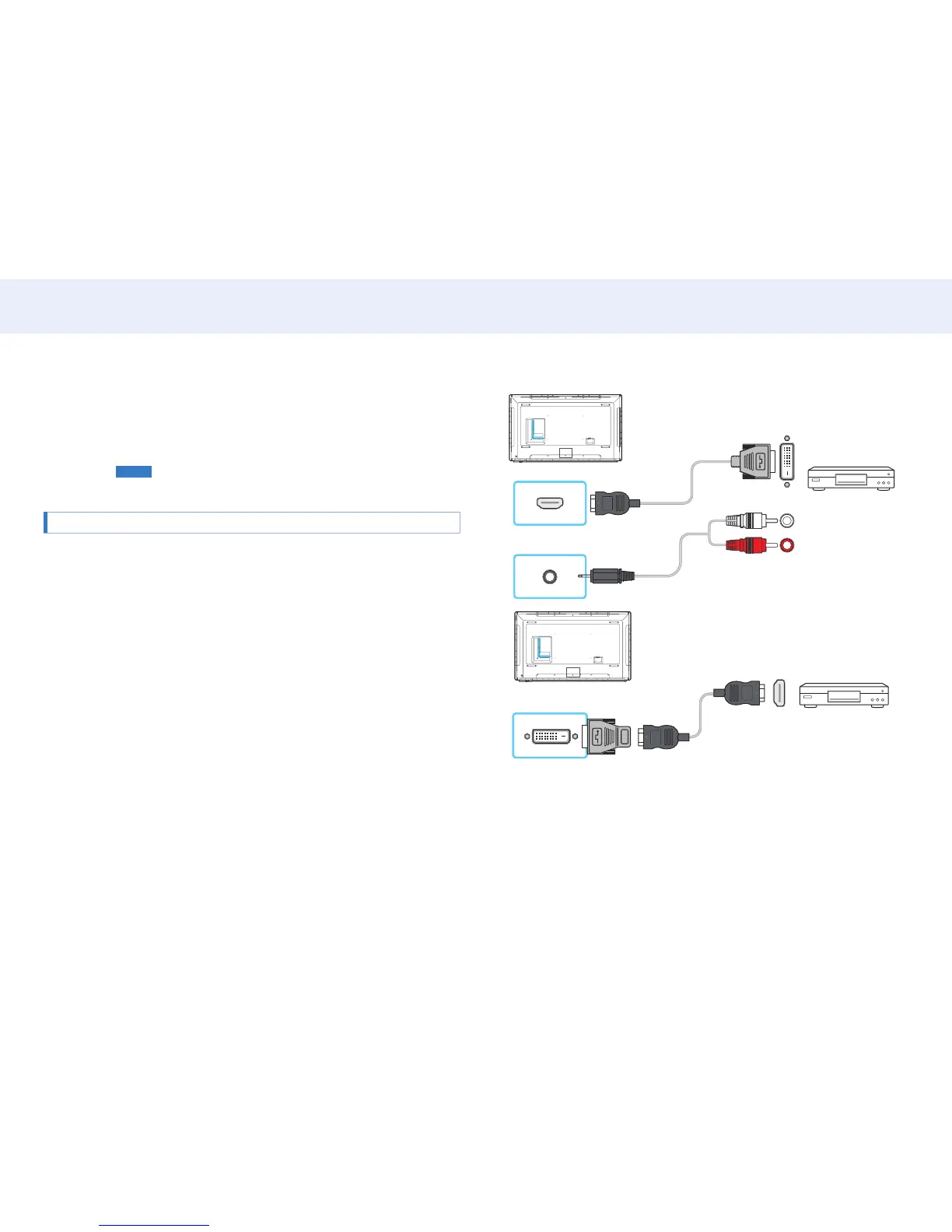32
Chapter 2. Device setup
AV connection
• Do not connect the power cable before connecting all other cables.
Ensure you connect a source device rst before connecting the power cable.
• You can connect a video device to the product using a cable.
‒ Connecting parts may differ in different products.
‒ Press the
SOURCE
button on the remote control to change the source.
Connection using an HDMI-DVI cable
The appearance may differ depending on the product.
• Audio will not be enabled if the product is connected to a video device using an
HDMI-DVI cable. To resolve this, additionally connect an audio cable to the audio
ports on the product and video device.
• After connecting a video device to the product with an HDMI-DVI cable, make sure to
congure the settings as shown below to enable the video and audio from the video
device.
‒ Sound → set HDMI Sound to AV(HDMI)
‒ Picture → set each screen mode to Videos/Images under Picture Mode
‒ System → General → set HDMI Hot Plug to On
• Supported resolutions include 1080p (50/60Hz), 720p (50/60Hz), 480p, and 576p.
HDMI1 or HDMI2
AUDIO IN
DVI / RGB / MAGICINFO IN
HDMI