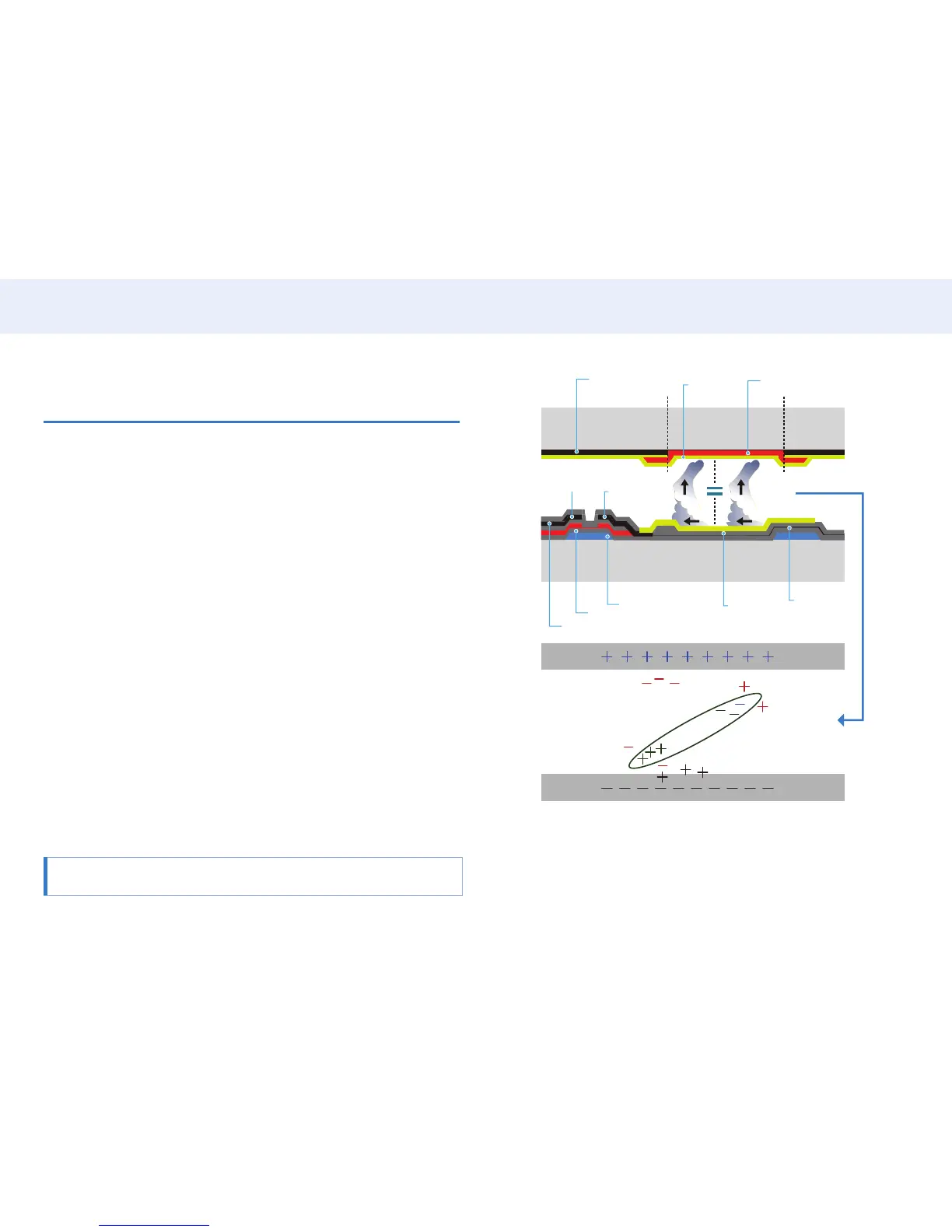85
Chapter 7. Appendix
Optimum picture quality and afterimage burn-in
prevention
Optimum picture quality
• Due to the nature of the manufacturing of this product, approximately 1 pixel per
million (1ppm) may be brighter or darker on the panel. This does not affect product
performance.
‒ The number of sub-pixels by panel type: 6,220,800
• Run Auto Adjustment to improve the picture quality. If noise is still found even after
auto adjustment, adjust Coarse or Fine.
• Leaving the screen xed on a stationary image for an extended period of time may
cause afterimage burn-in or defective pixels.
‒ Activate power saving mode or a dynamic screen saver if you will not be using the
product for an extended period of time.
Prevention of afterimage burn-in
What is afterimage burn-in?
Afterimage burn-in should not occur when the LCD panel is operating normally.
Normal operation refers to a continuously changing video pattern. If the LCD panel
displays a xed pattern for an extended period of time (more than 12 hours), a slight
voltage difference may occur between the electrodes in pixels that control the liquid
crystals.
Such a voltage difference between electrodes increases with time and makes the
liquid crystals thinner. When this occurs, a previous image can remain on the screen
when the pattern changes. To prevent this, the accumulated voltage difference should
be reduced.
Afterimage burn-in should not occur when an LCD panel is operating in proper
conditions.
Black Matrix
Common
Electrode
(ITO)
Color-Filter
Gate
TFT
Data Bus-Line
Pixel
Electrode
(ITO)
Storage
Capaccitor (Cs)
Source
Drain
