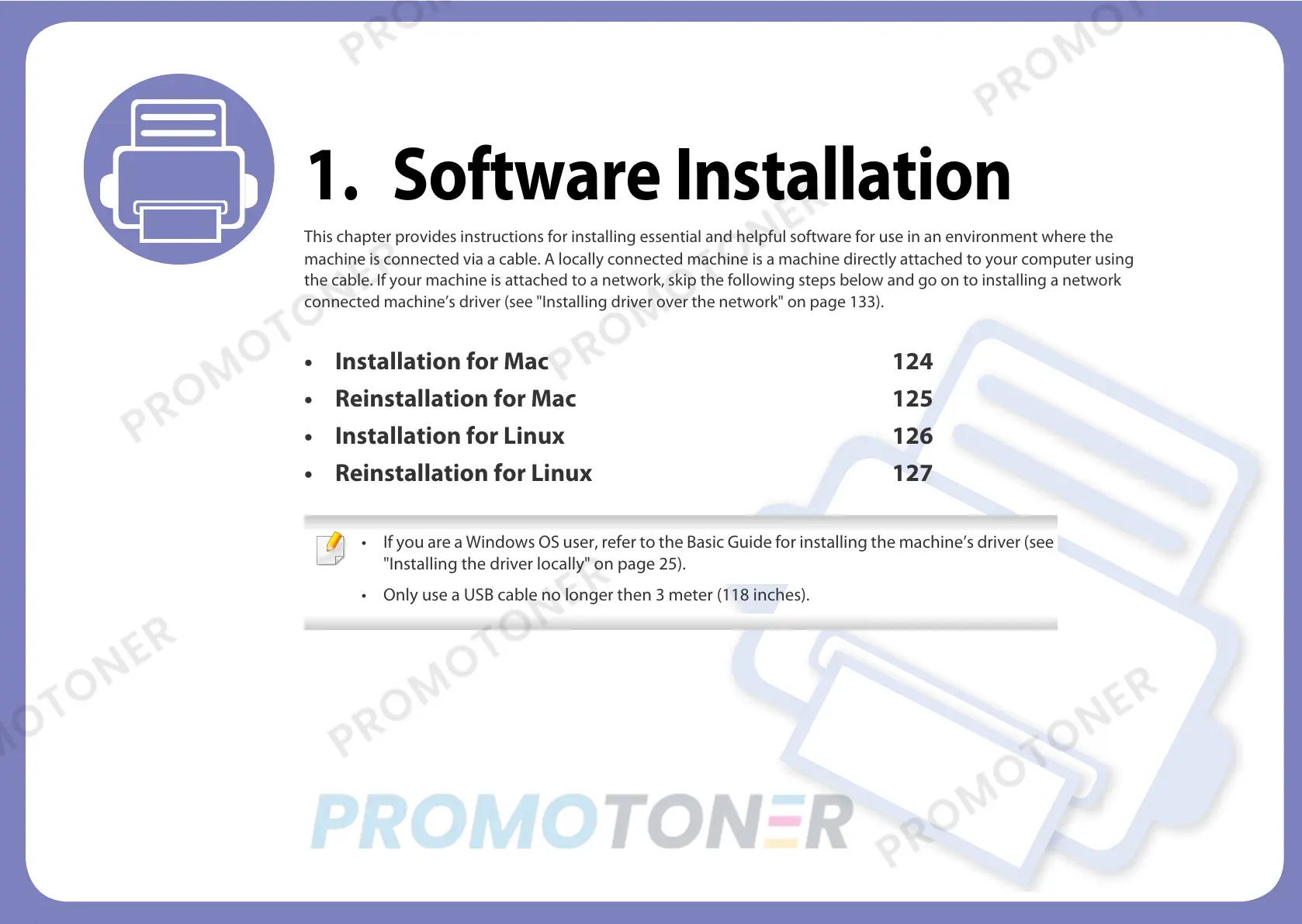1. Software Installation
This chapter provides instructions for installing essential and helpful software for use in an environment where the
machine is connected via a cable. A locally connected machine is a machine directly attached to your computer using
the cable. If your machine is attached to a network, skip the following steps below and go on to installing a network
connected machine’s driver (see "Installing driver over the network" on page 133).
• Installation for Mac 124
• Reinstallation for Mac 125
• Installation for Linux 126
• Reinstallation for Linux 127
• If you are a Windows OS user, refer to the Basic Guide for installing the machine’s driver (see
"Installing the driver locally" on page 25).
• Only use a USB cable no longer then 3 meter (118 inches).
