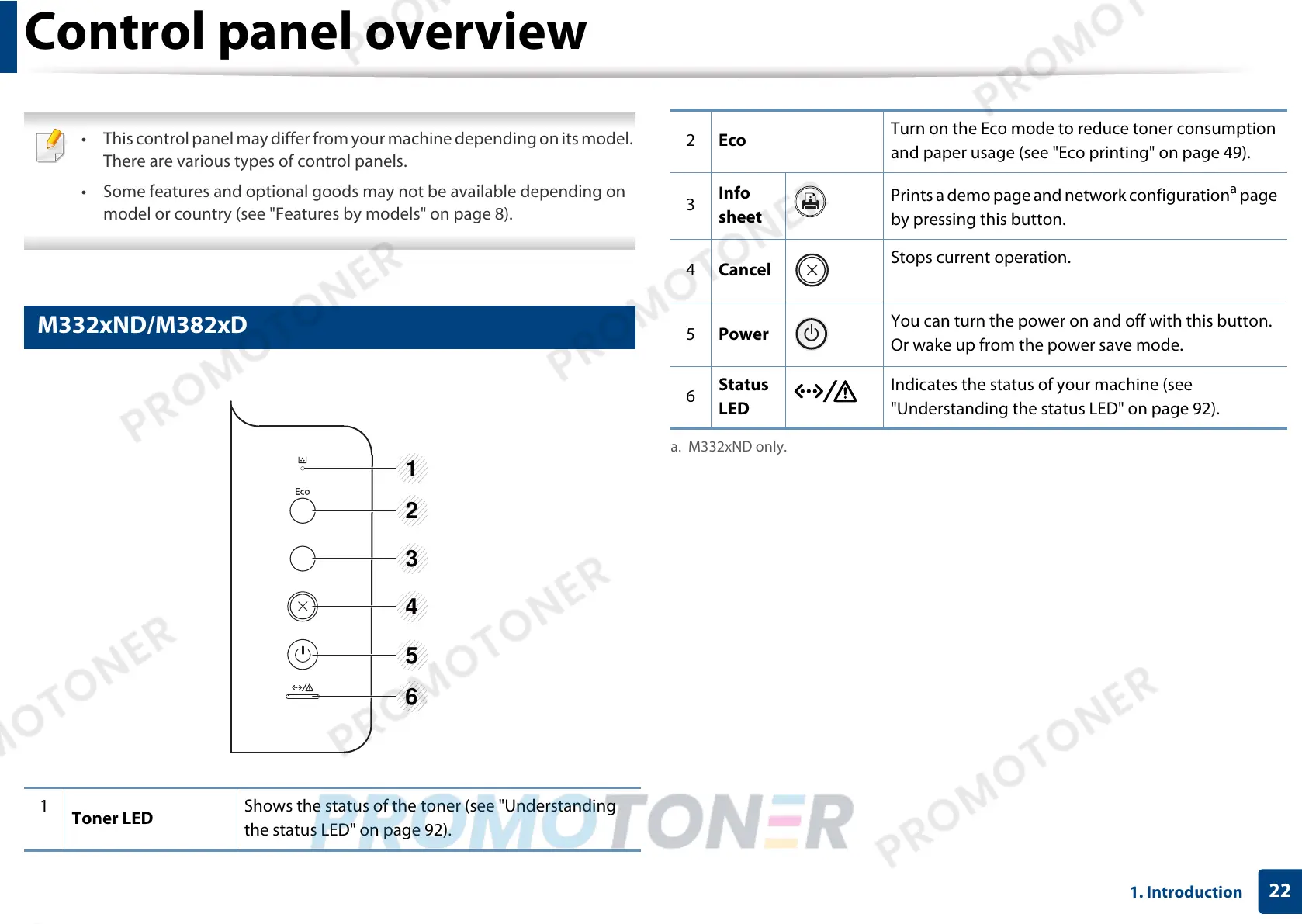22
1. Introduction
Control panel overview
• This control panel may differ from your machine depending on its model.
There are various types of control panels.
• Some features and optional goods may not be available depending on
model or country (see "Features by models" on page 8).
12
M332xND/M382xD
1
Toner LED
Shows the status of the toner (see "Understanding
the status LED" on page 92).
1
2
3
4
5
6
2 Eco
Turn on the Eco mode to reduce toner consumption
and paper usage (see "Eco printing" on page 49).
3
Info
sheet
Prints a demo page and network configuration
a
page
by pressing this button.
4 Cancel
Stops current operation.
5 Power
You can turn the power on and off with this button.
Or wake up from the power save mode.
6
Status
LED
Indicates the status of your machine (see
"Understanding the status LED" on page 92).
a. M332xND only.
