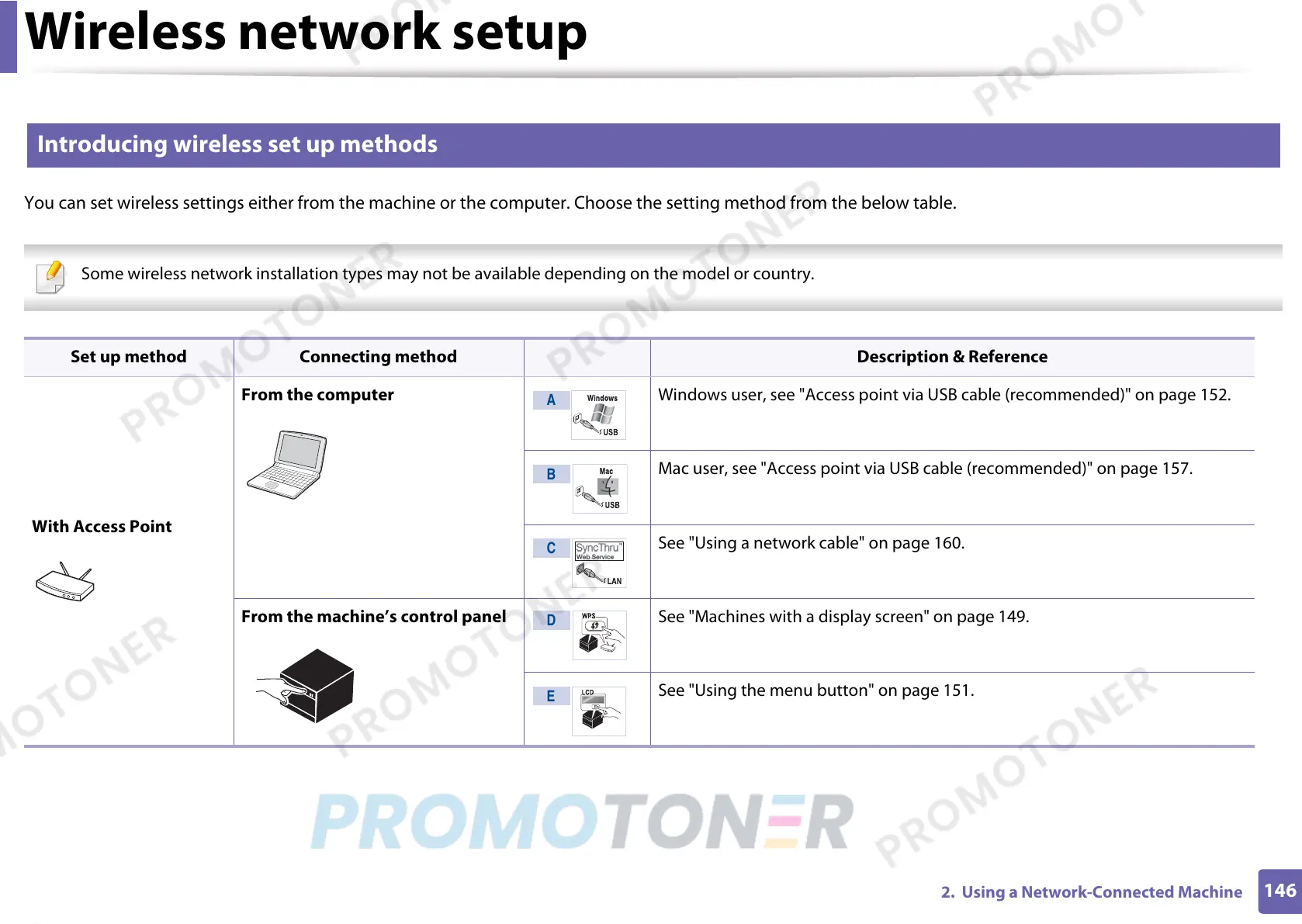Wireless network setup
146
2. Using a Network-Connected Machine
13
Introducing wireless set up methods
You can set wireless settings either from the machine or the computer. Choose the setting method from the below table.
Some wireless network installation types may not be available depending on the model or country.
Set up method Connecting method Description & Reference
With Access Point
From the computer Windows user, see "Access point via USB cable (recommended)" on page 152.
Mac user, see "Access point via USB cable (recommended)" on page 157.
See "Using a network cable" on page 160.
From the machine’s control panel See "Machines with a display screen" on page 149.
See "Using the menu button" on page 151.
A
