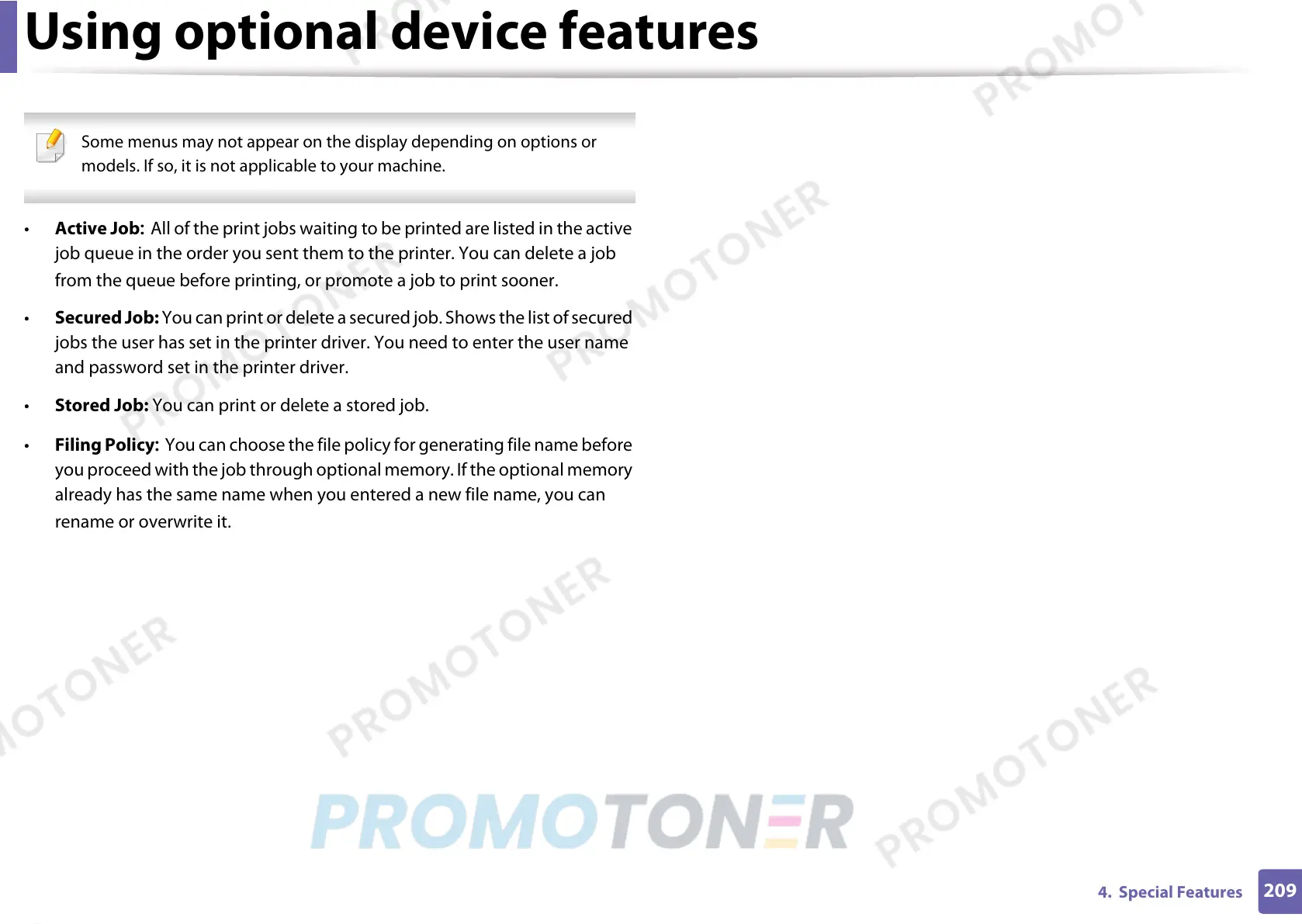Using optional device features
209
4. Special Features
Some menus may not appear on the display depending on options or
models. If so, it is not applicable to your machine.
• Active Job: All of the print jobs waiting to be printed are listed in the active
job queue in the order you sent them to the printer. You can delete a job
from the queue before printing, or promote a job to print sooner.
• Secured Job: You can print or delete a secured job. Shows the list of secured
jobs the user has set in the printer driver. You need to enter the user name
and password set in the printer driver.
• Stored Job: You can print or delete a stored job.
• Filing Policy: You can choose the file policy for generating file name before
you proceed with the job through optional memory. If the optional memory
already has the same name when you entered a new file name, you can
rename or overwrite it.
