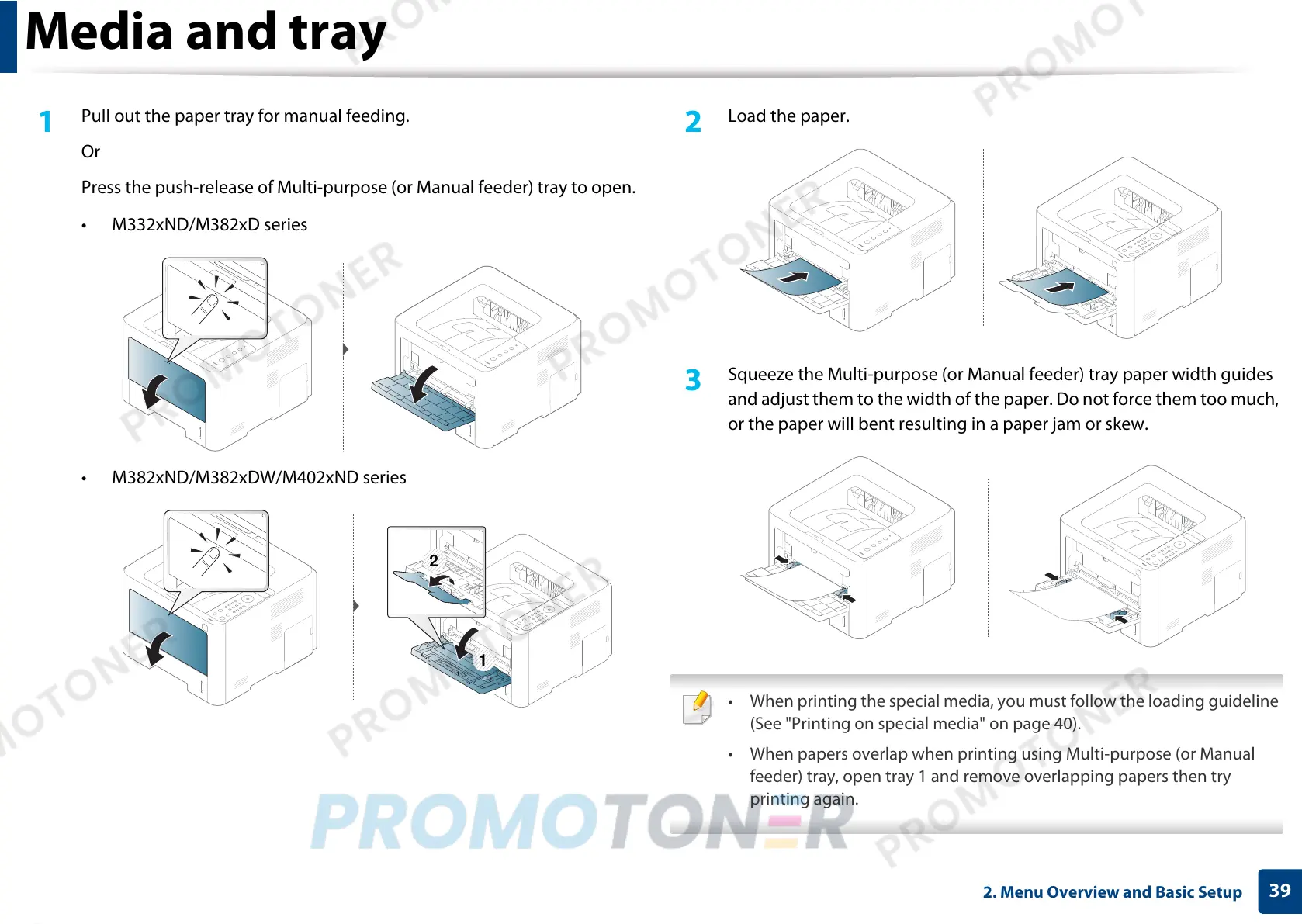Media and tray
39
2. Menu Overview and Basic Setup
1
Pull out the paper tray for manual feeding.
Or
Press the push-release of Multi-purpose (or Manual feeder) tray to open.
• M332xND/M382xD series
• M382xND/M382xDW/M402xND series
2
Load the paper.
3
Squeeze the Multi-purpose (or Manual feeder) tray paper width guides
and adjust them to the width of the paper. Do not force them too much,
or the paper will bent resulting in a paper jam or skew.
• When printing the special media, you must follow the loading guideline
(See "Printing on special media" on page 40).
• When papers overlap when printing using Multi-purpose (or Manual
feeder) tray, open tray 1 and remove overlapping papers then try
printing again.
