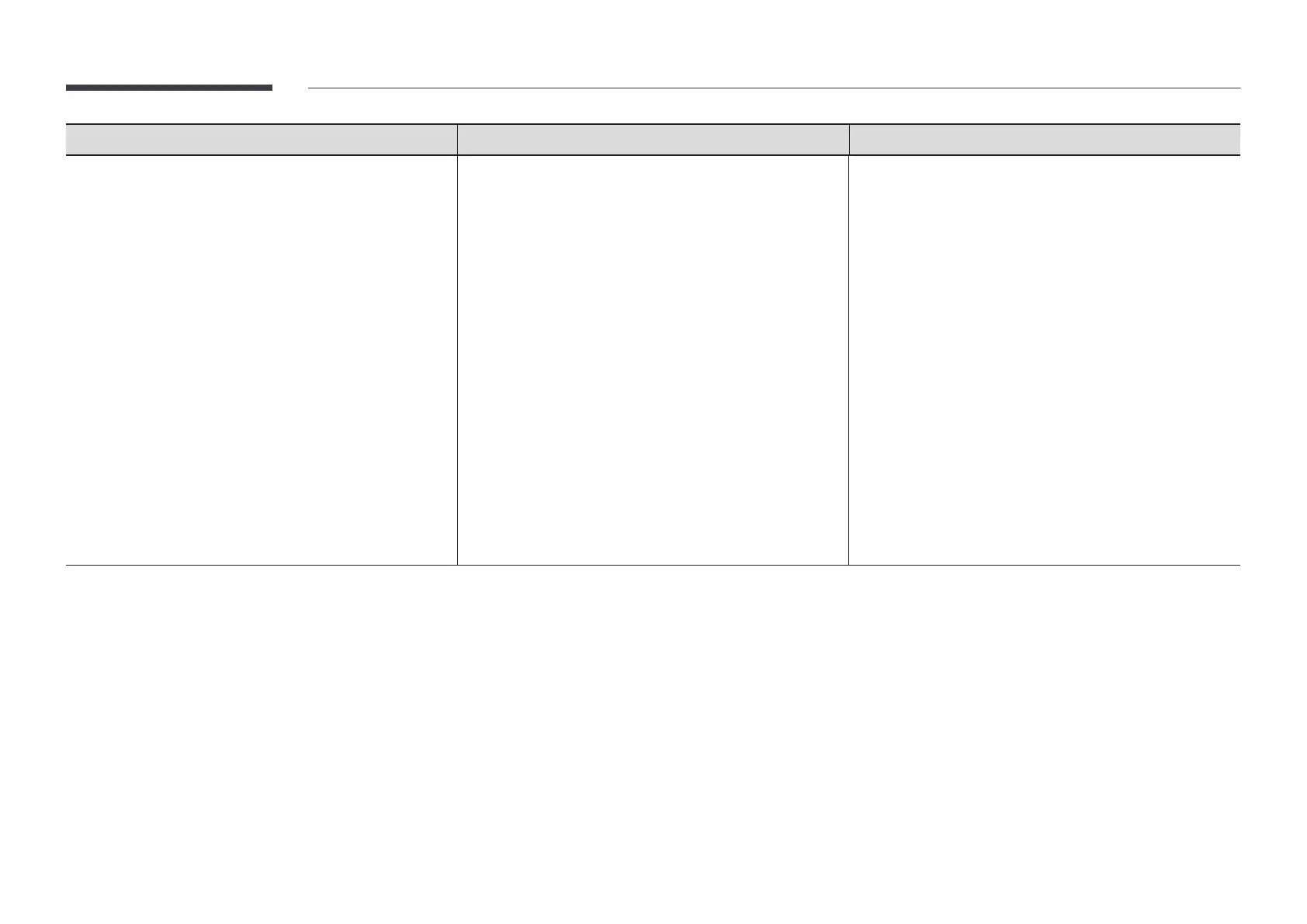52
Power Point PDF WORD
Compatible document file formats
– Extension : ppt, pptx
– Version : Office 97 ~ Office 2013
Functions not supported
– Animation effect
– 3D shapes (which will be displayed in 2D)
– Header and footer (some subitems are not supported)
– Word Art
– Align
A group alignment error may occur
– Office 2007
SmartArt is not fully supported. 97 out of 115 subitems
are supported.
– Object insertion
– Half-width characters
– Letter spacing
– Charts
– Vertical text
Some subitems are not supported
– Slide notes and handout
Compatible document file formats
– Extension : pdf
Functions not supported
– Content less than 1 pixel not supported because of
performance degradation issue.
– Masked Image, Tiled Image content not supported.
– Content with Rotated Text, not supported.
– 3D Shadow Effects not supported.
– Some characters not supported
(Special characters may be corrupted)
Compatible document file formats
– Extension : .doc, .docx
– Version : Office 97 ~ Office 2013
Functions not supported
– Page background effect
– Some paragraph styles
– Word Art
– Align
A group alignment error may occur
– 3D shapes (which will be displayed in 2D)
– Office 2007
SmartArt is not fully supported. 97 out of 115 subitems
are supported.
– Charts
– Half-width characters
– Letter spacing
– Vertical text
Some subitems are not supported
– Slide notes and handout
