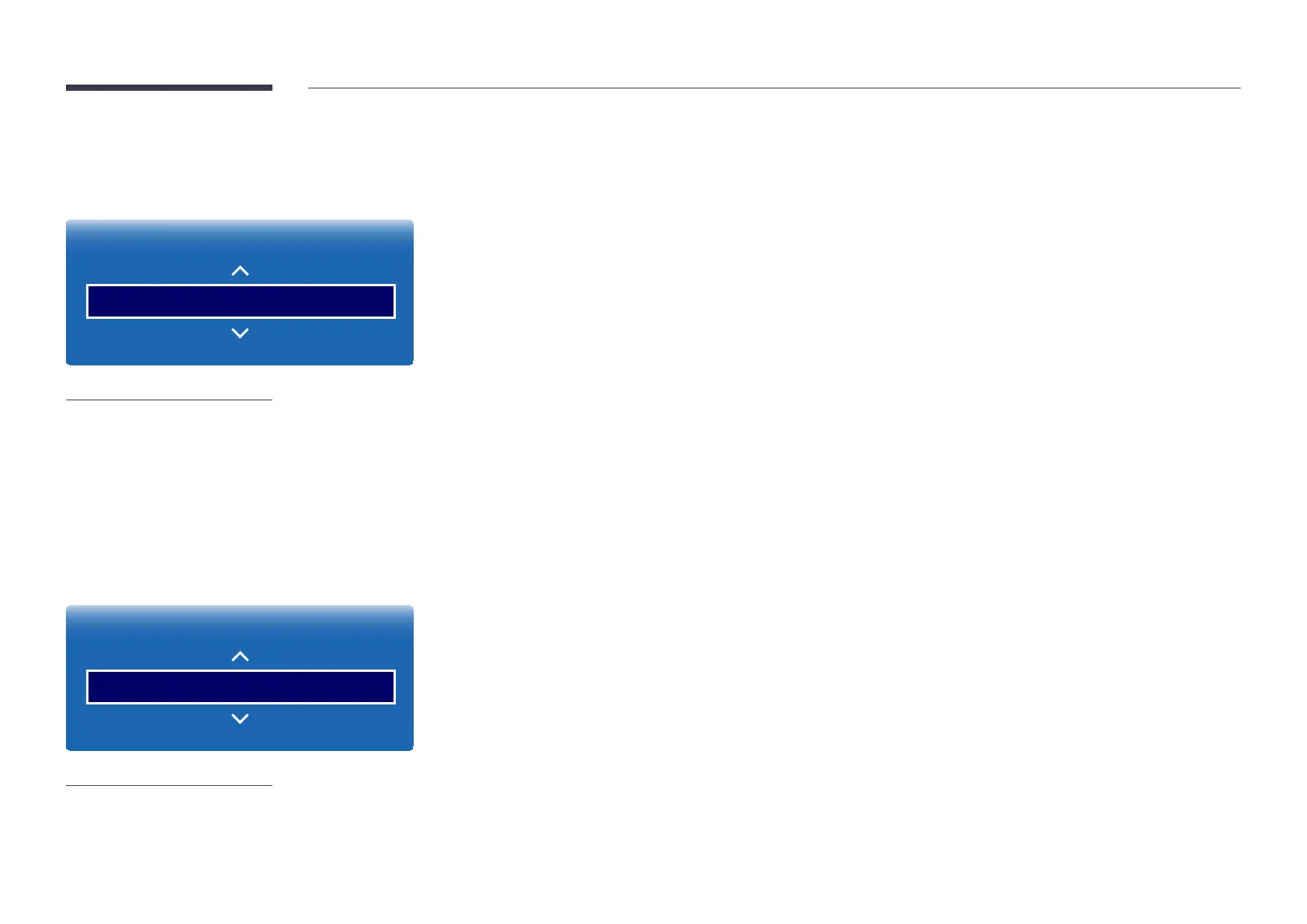70
Auto Adjustment
MENU mPictureAuto AdjustmentENTER E
Picture
– PC mode only.
– The displayed image may differ depending on the model.
PC Screen Adjustment
MENU mPicturePC Screen AdjustmentENTER E
Picture
– PC mode only.
– The displayed image may differ depending on the model.
Coarse / Fine
Coarse
Coarse
Position
Position.
Image Reset
Resets the image to the default settings.
