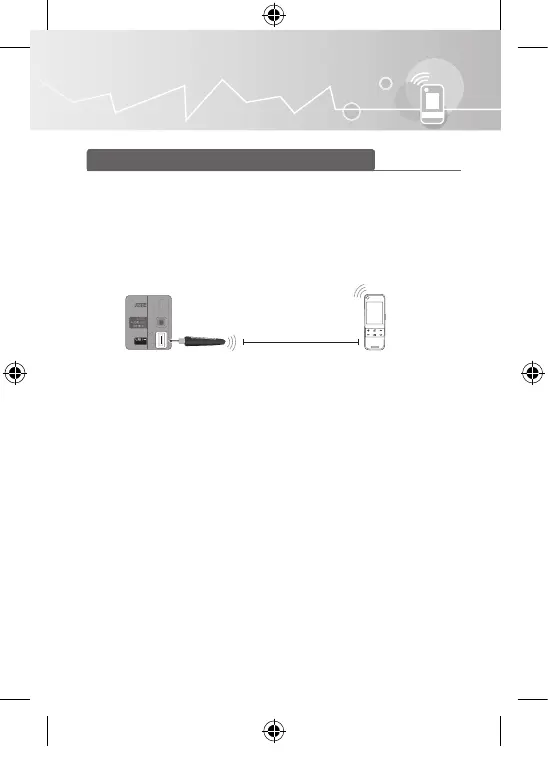6
Touch Control
Setting up the Network
Extended Distance, Wi-Fi Remote
(Without a Wireless Router)
Wireless Remote Control and SWL(Samsung Wireless Link) must be enabled in the
TV menu before you start the network setup. See the “Network Connection” section in
the TV user manual for details about TV network settings.
•
If you want to use the SAMSUNG Wireless LAN Adapter(WIS09ABGN, WIS09ABGN2
or WIS10ABGN (sold separately)), you should connect to your TV’s rear or side panel
USB(HDD) port.
(HDD)
USB(HDD) port
Touch Control
Within 8 Inches
(20 cm)
[UC9000_Bra]BN68-03083K-00L02.indb 6 2010-05-31 오후 1:37:39
