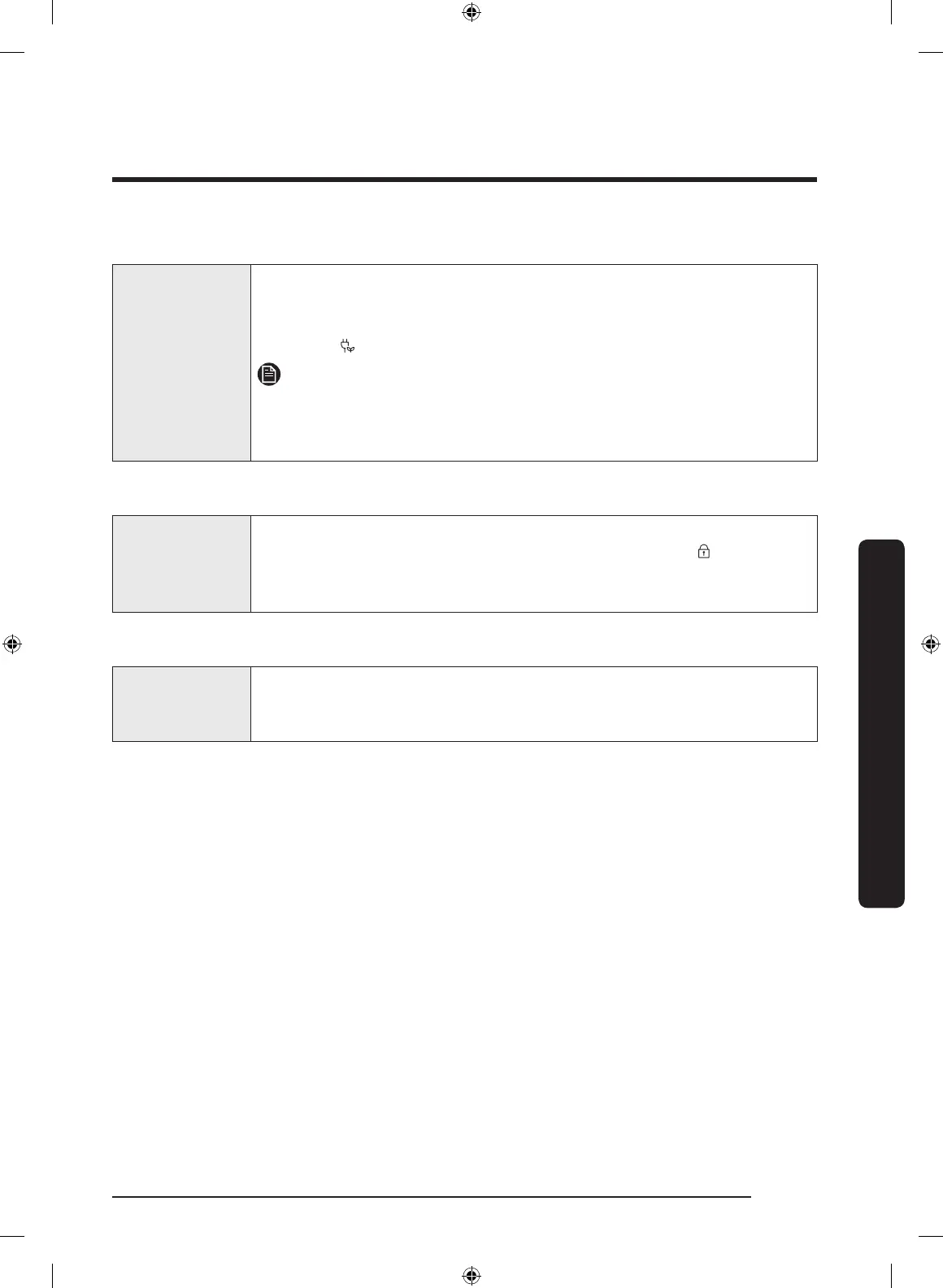English 43
Operations
08 Vacation
Vacation
If you are going on vacation or a business trip, or if you do not intend
to use the refrigerator for an extended time, use the vacation mode.
Press Vacation to turn off the fridge operation with the corresponding
indicator (
) on.
NOTE
• It is strongly recommended to empty the fridge compartment and
make sure the door is closed.
• Make sure to empty the ice bucket.
09 Control Lock (3 sec)
Control Lock
To prevent accidental manipulation, press and hold Control Lock for 3
seconds. All controls will be disabled with the indicator (
) on.
To deactivate, press and hold again for 3 seconds. The controls will be
enabled as normal.
10 Cubed Ice
Cubed Ice
You can select an ice type.
Press Cubed Ice to dispense cubed ice. The corresponding indicator
turns on.
Untitled-12 43 2017-07-14 12:44:43
