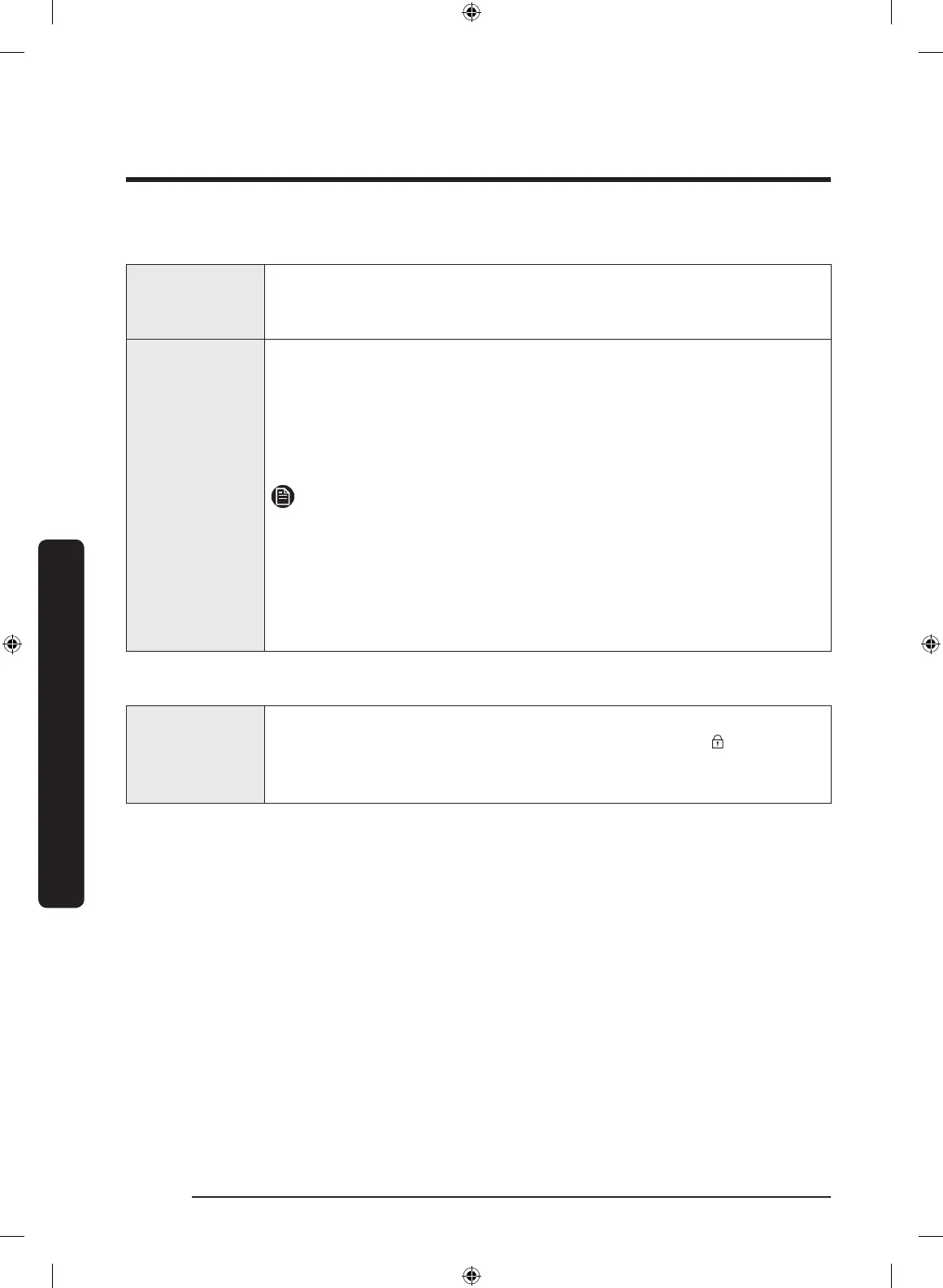Operations
English44
Operations
11 Crushed Ice / Filter Reset (3 sec)
Crushed Ice
You can select an ice type.
Press Crushed Ice to dispense Crushed Ice. The corresponding indicator
turns on.
Filter Reset
After about 6 months (approximately 1200 L) of using the original
water lter, the Filter indicator blinks red to remind you that the lter
needs to be replaced.
If this happens, replace the lter, and press and hold Crushed Ice for
3 seconds. The lter lifecycle will be reset and the Filter indicator
turns off.
NOTE
• Some regional areas have relatively large amounts of lime
contained in the water. This may reduce the lifecycle of the lter.
In these areas, you will have to replace the water lter more often
than specied above.
• If water is not dispensing properly, replace the water lter because
this happens when the water lter is clogged.
12 Child Lock (3 sec)
Child Lock
To prevent accidental manipulation, press and hold Child Lock for 3
seconds. All controls will be disabled with the indicator (
) on.
To deactivate, press and hold again for 3 seconds. The controls will be
enabled as normal.
Display Off
To save power consumption, the display turns off automatically if no button has been
pressed with the doors closed and the levers intact for a certain amount of time. If you
press any of the controls or push the lever, the display turns back on immediately.
Untitled-12 44 2017-07-14 12:44:43
