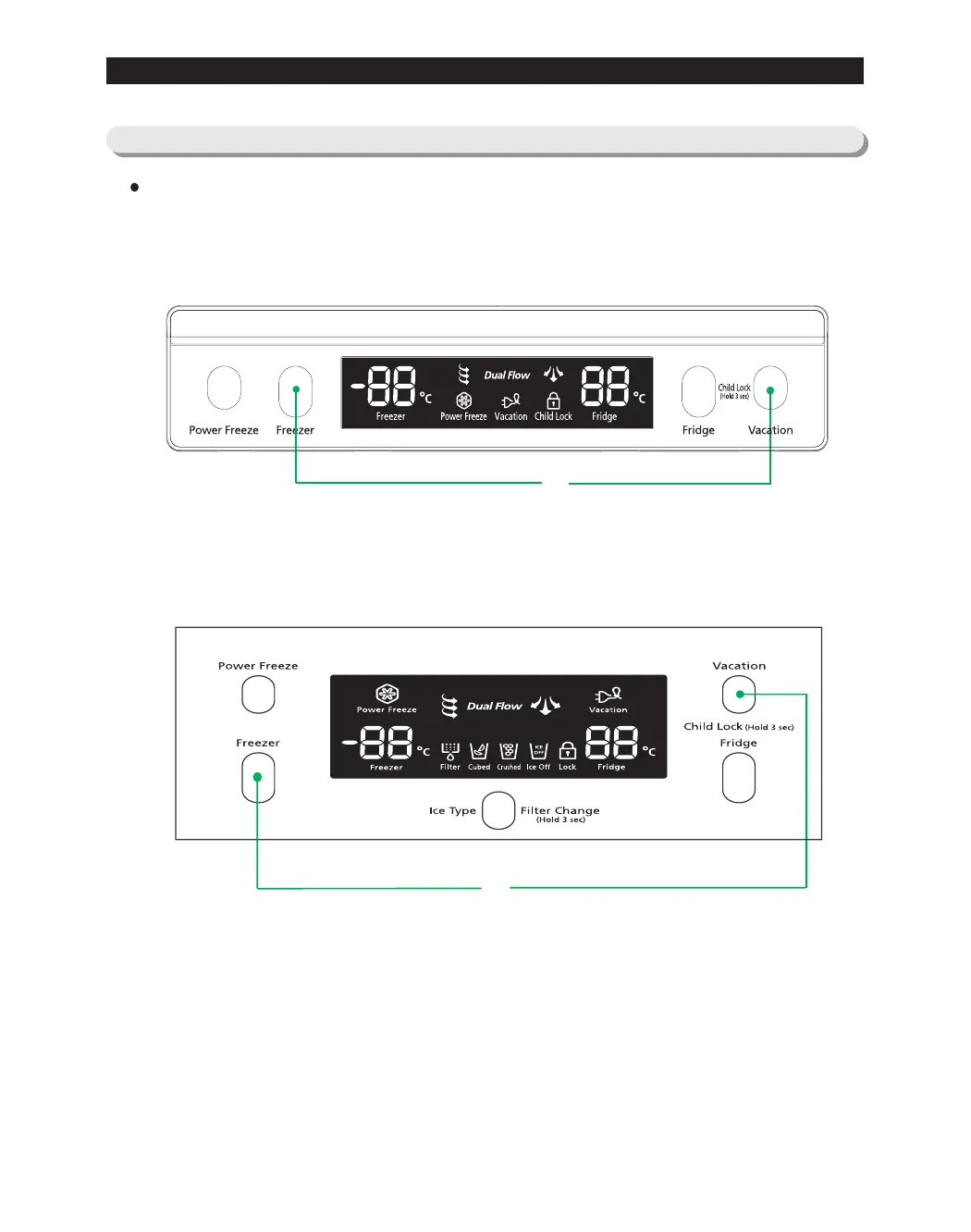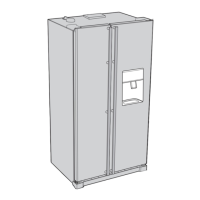TROUBLE SHOOTING
At the normal operation mode, press the Freezer and the Vacation (or Power Cool) buttons for 12
seconds at the same time. Then, the Display Panel will be shifted to the Option Setting mode.
4-1-6) Option Setting Function
+RZWR(QWHU2SWLRQ6HWWLQJPRGH
RSA1N RSA1S Series
RSA1Z RSA1J RSA1U RSA1D Series
Press the Freezer and the Vacation (or Power Cool) buttons for 12 seconds at the same time.
Press the Freezer and the Vacation (or Power Cool) buttons for 12 seconds at the same time.
52
ķ
ķ
ķ
ķ
