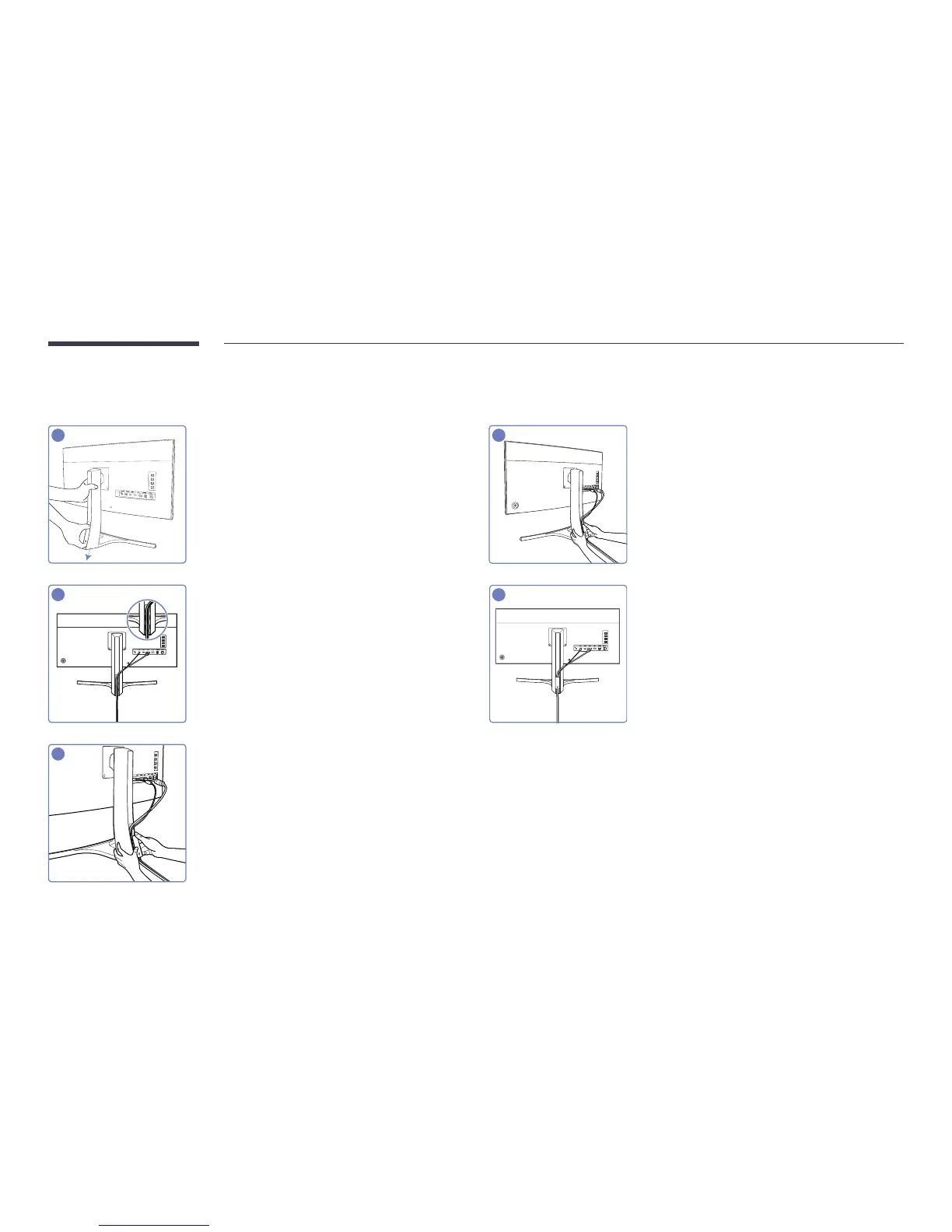26
1
To remove the COVER-CABLE, hold and pull the COVER-CABLE
with your thumb and index finger in the arrow direction while
holding the stand with the other hand.
2
Insert and fix the cables in the slot.
3
Hold the COVER-CABLE and fix the cables into the grooves on
the STAND-REAR.
4
Hold the bottom of the stand neck securely with your left
hand and use the thumb of your right hand to slide up the
COVER-CABLE to fix it in place.
5
Installation is finished.
Tidying Up the Connected Cables
