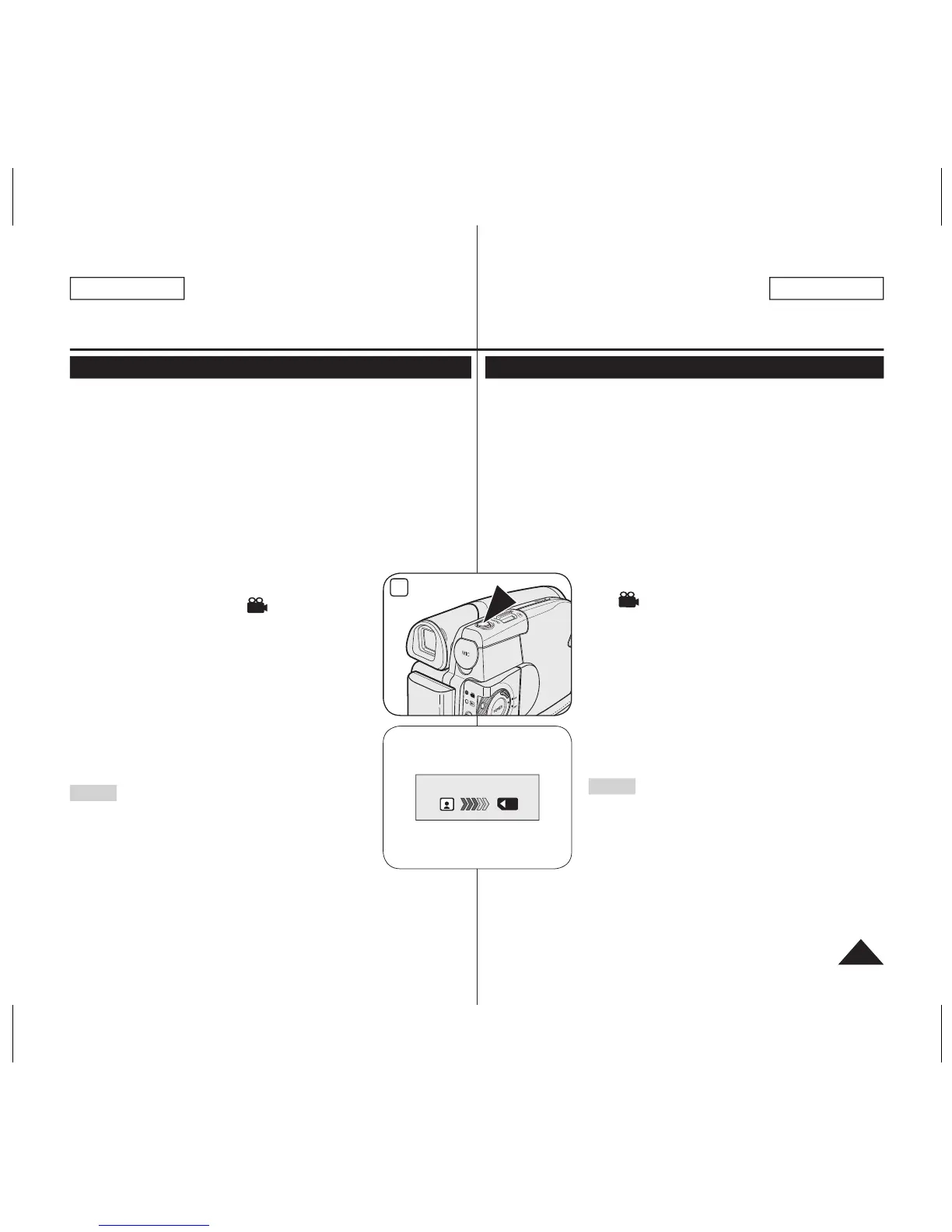Digital Still Camera Mode
Taking a Photo Image (JPEG) on a Memory Card
You may take photo images while in M.Cam Mode and store the
images on the Memory Card.
page 28
You can take photo images using the remote control.
(SC-DC564/DC565 only)
Audio will not be recorded with a photo image onto the Memory
Card.
Please check the protection tab setting on your memory card before
recording. You may not be able to record when it is set to lock.
1. Insert the Memory Card.
2. Set the
[Mode] switch to [CARD].
3. Set the [Power] switch to [ (Camera)].
4. After framing your subject, fully press the
[PHOTO] button to take the picture.
The picture is taken and saved into the
Memory Card within a few seconds.
Taking another picture within this interval is
not possible.
The <Photo capture> indicator appears
during the time it takes to save the
image.
Notes
Saved photo images will appear slightly larger
than what is shown on the LCD screen when
the photos are taken.
Photo images are saved in the Memory
Card in an 800x600 or 1152x864 format.
The number of photo images that can be stored depends on the
quality of the image.
Modo de cámara fotográfica digital
Captura de imagen de foto (JPEG) en la tarjeta de memoria
Puede hacer fotografías mientras se encuentra en el
M.Cam
Mode y guarde las imágenes en la tarjeta de memoria.
página 28
Puede tomar fotografías utilizando el mando a distancia
(sólo SC-DC564/DC565).
Compruebe la colocación de la lengüeta de protección en la
tarjeta de memoria antes de la grabación. No podrá grabar con la
lengüeta colocada en bloqueo.
1. Inserte la tarjeta de memoria.
2. Coloque el interruptor
[Mode] en [CARD].
3. Coloque el interruptor
[Power] en
[ (Camera)].
4. Tras encuadrar el objeto que se va a grabar,
presione totalmente el botón [PHOTO] para
tomar la imagen.
La imagen se captura y se guarda en la
tarjeta de memoria en pocos segundos.
En este intervalo no es posible capturar otra
imagen.
Aparece el indicador <Photo capture>
durante el tiempo que se tarda en guardar la
imagen.
Notas
Al tomar las fotos, las imágenes fotográficas
guardadas aparecerán algo más grandes que
como se muestran en la pantalla LCD.
Las imágenes fotográficas se guardan en la
tarjeta de memoria con un formato 800x600 o
1152x864.
El número de imágenes fijas que se pueden
guardar depende de la calidad de la imagen.
