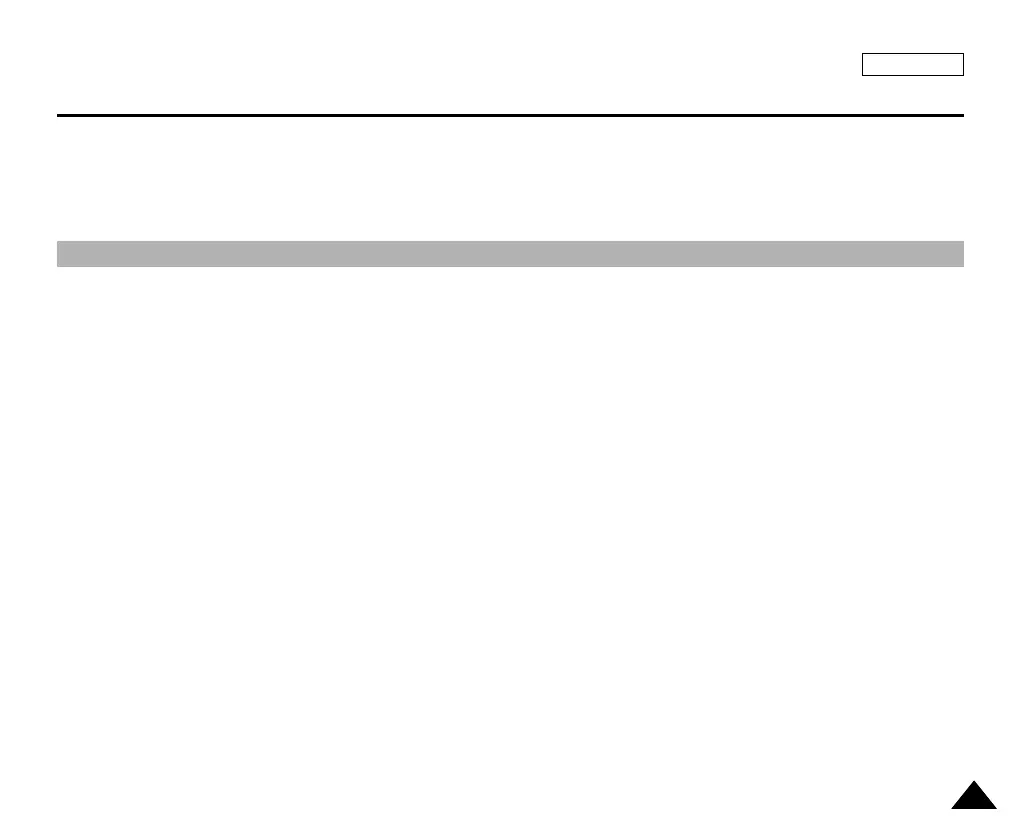ENGLISH
Contents
33
Adjusting the LCD ..................................................................................................................................................................................................... 31
Using the VIEWFINDER ........................................................................................................................................................................................... 32
Adjusting the Focus .............................................................................................................................................................................................. 32
Playing back a tape you have recorded on the LCD ................................................................................................................................................. 33
Adjusting the LCD during PLAY ........................................................................................................................................................................... 34
Controlling Sound from the Speaker ........................................................................................................................................................................ 34
Use of various Functions ........................................................................................................................................................................................... 35
Setting menu items ............................................................................................................................................................................................... 35
Set the camcorder to CAMERA or PLAYER mode mode.................................................................................................................................... 35
Availability of functions in each mode .................................................................................................................................................................. 36
CLOCK SET ........................................................................................................................................................................................................ 37
REMOCON .......................................................................................................................................................................................................... 38
DEMONSTRATION ............................................................................................................................................................................................. 39
PROGRAM AE .................................................................................................................................................................................................... 40
Setting the PROGRAM AE ................................................................................................................................................................................... 41
WHT. BALANCE (WHITE BALANCE) ................................................................................................................................................................. 42
Zooming In and Out with DIGITAL ZOOM ........................................................................................................................................................... 43
Zooming In and Out .............................................................................................................................................................................................. 43
Digital Zoom ........................................................................................................................................................................................................ 44
EIS (Electronic Image Stabilizer) ......................................................................................................................................................................... 45
DSE (Digital Special Effects) SELECT ................................................................................................................................................................ 46
Selecting an effect ................................................................................................................................................................................................ 47
CUSTOM.Q ......................................................................................................................................................................................................... 48
REC MODE ......................................................................................................................................................................................................... 49
AUDIO MODE ..................................................................................................................................................................................................... 50
WIND CUT ........................................................................................................................................................................................................... 51
DATE/TIME .......................................................................................................................................................................................................... 52
TV DISPLAY ........................................................................................................................................................................................................ 53
Using Quick Menu ..................................................................................................................................................................................................... 54
Setting the Quick menu ........................................................................................................................................................................................ 55
SHUTTER SPEED & EXPOSURE ..................................................................................................................................................................... 56
EASY Mode (for Beginners) ...................................................................................................................................................................................... 57
CUSTOM Mode ......................................................................................................................................................................................................... 58
MF/AF (Manual Focus/Auto Focus) ........................................................................................................................................................................... 59
Auto Focusing ....................................................................................................................................................................................................... 59
Advanced Recording .......................................................................................................................................... 35
00511B SCD80-SEA (01~27) 2/12/03 11:41 AM Page 3