Alignment and Adjustments
Figure 4-6
Figure 4-7
Figure 4-8
4-2 Cassette Deck
4-2-1 Additional Test Equipment : Testing Tape
1. MTT-111 (or equivalent) : Test tape on which 3 KHz signal is recorded (Tape speed adjustment).
2. MTT-114 (or equivalent) : Test tape on which 10 KHz signal is recorded (Azimuth adjustment).
4-2-2 Recording Bias Adjustment
1. Connect frequency counter KC434 and press the REC button.
2. Adjust KT431(BIAS OSC COIL) until frequency counter reads 85¡ 0.2KHz.
Item
Connection
Preparation
Tape speed
(normal speed)
adjustment
Figure 4-6
Figure 4-8
3 KHz
CSVR801
AZIMUTH
(DECK A,B)
adjustment
Maximum
output and
identical
phase of L,R
channel.
Set the screw
after adjustment.
Insert MTT-111 to
Deck A or B.
Press PLAY button.
Insert MTT-114 to
Deck A and Deck B.
Press PLAY button.
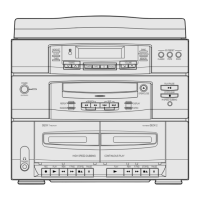
