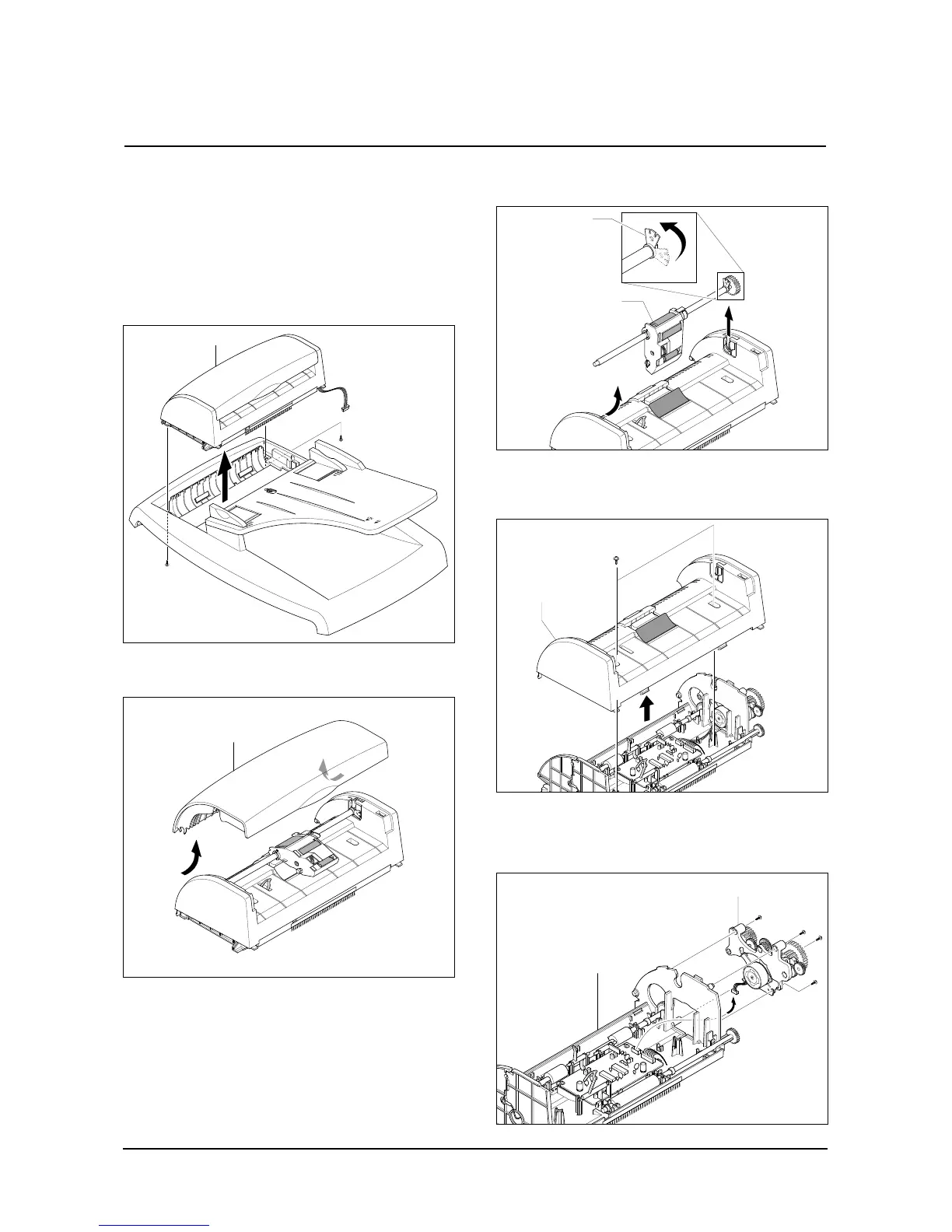Samsung Electronics
3-11
Disassembly and Reassembly
3-9 ADF Motor Ass'y
1. Before you remove the ADF Motor Ass'y, you should
remove:
- Rear Cover (see page 3-2)
- Side Cover (LH, RH) (see page 3-6)
- Scanner Ass’y (see page 3-7)
2. Remove the two screws securing the ADF Ass'y and
remove it.
3. Remove the Open Cover, as shown below.
4. Pull the White Bush, then rotate it until reaches the
slot, as shown below. Then lift the Pick up Ass'y out.
5. Remove the two screws securing the Upper Cover
and remove it, as shown below.
6. Unplug the one connector and remove four screws
securing the ADF Motor Ass'y. Then take out the ADF
Motor Ass'y.
