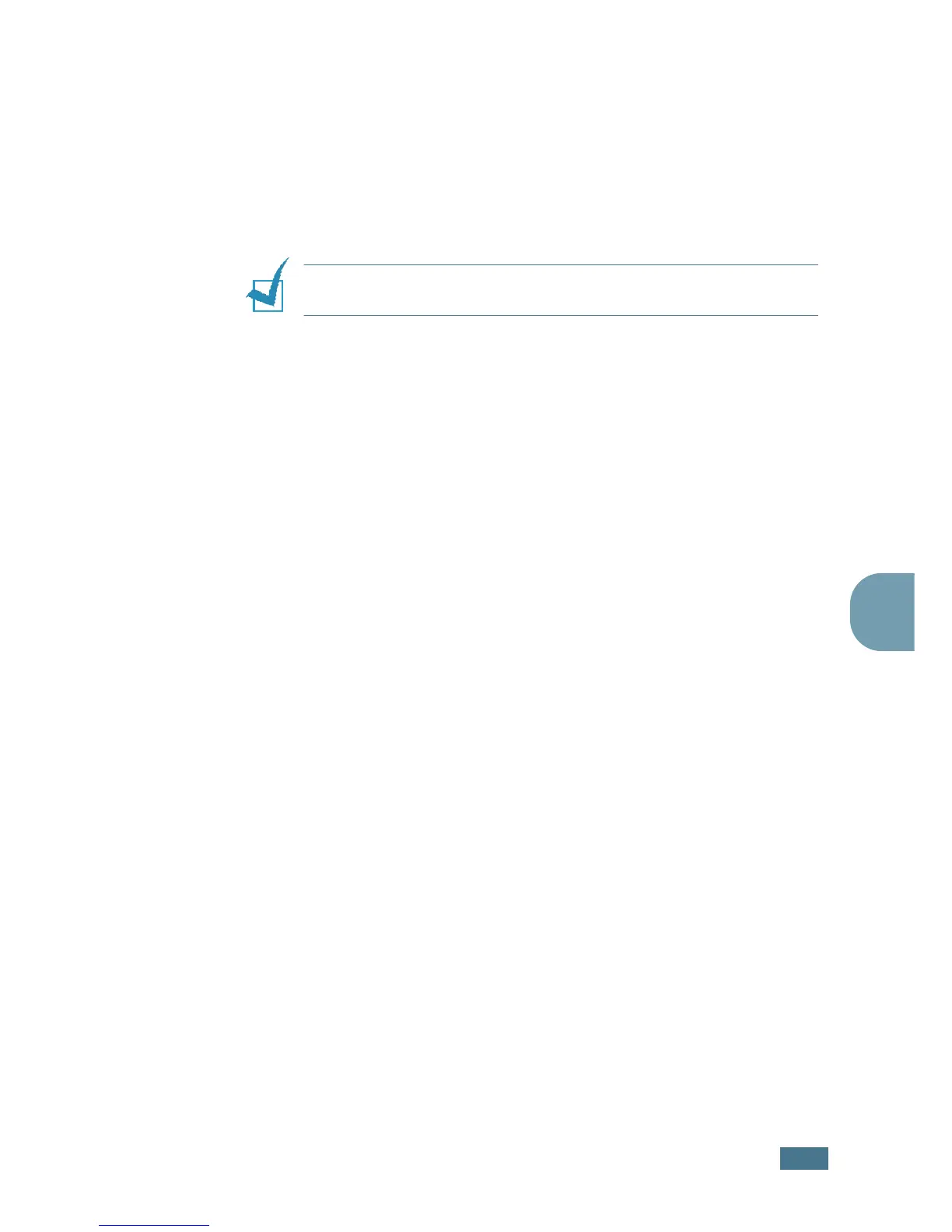A
UTOMATIC
D
IALLING
3.5
3
10
Press Enter when the name appears correctly or without
entering a name.
11
If you want to assign another group, repeat from Step 4.
OR
To return to Standby Mode, press Stop/Clear.
NOTE:
You cannot include one group dial number in another
group dial number.
Editing Group Dial Numbers
You can delete a specific speed dial number from a selected
group or add a new number to the selected group.
1
Press Phonebook on the control panel.
2
Press Phonebook or the scroll button (
¦
or
) to display
“Store/Edit” on the bottom line of the display. Press Enter.
3
Press the scroll button (
¦
or
) to display “Group Dials” on
the bottom line and press Enter.
4
Press the scroll button (
¦
or
) to display “Edit” on the
bottom line and press Enter.
5
Enter the group number you want to edit and press Enter.
The display prompts you to enter a speed dial number.
6
Enter a speed dial number to be added or deleted.
7
When you enter the specific number from the group, the
display shows “Delete?.”
When you enter a new number, the display shows “Add?.”
8
Press Enter.
9
If you want to edit another group, repeat from Step 4.
Or
To return to Standby Mode, press Upper Level.
