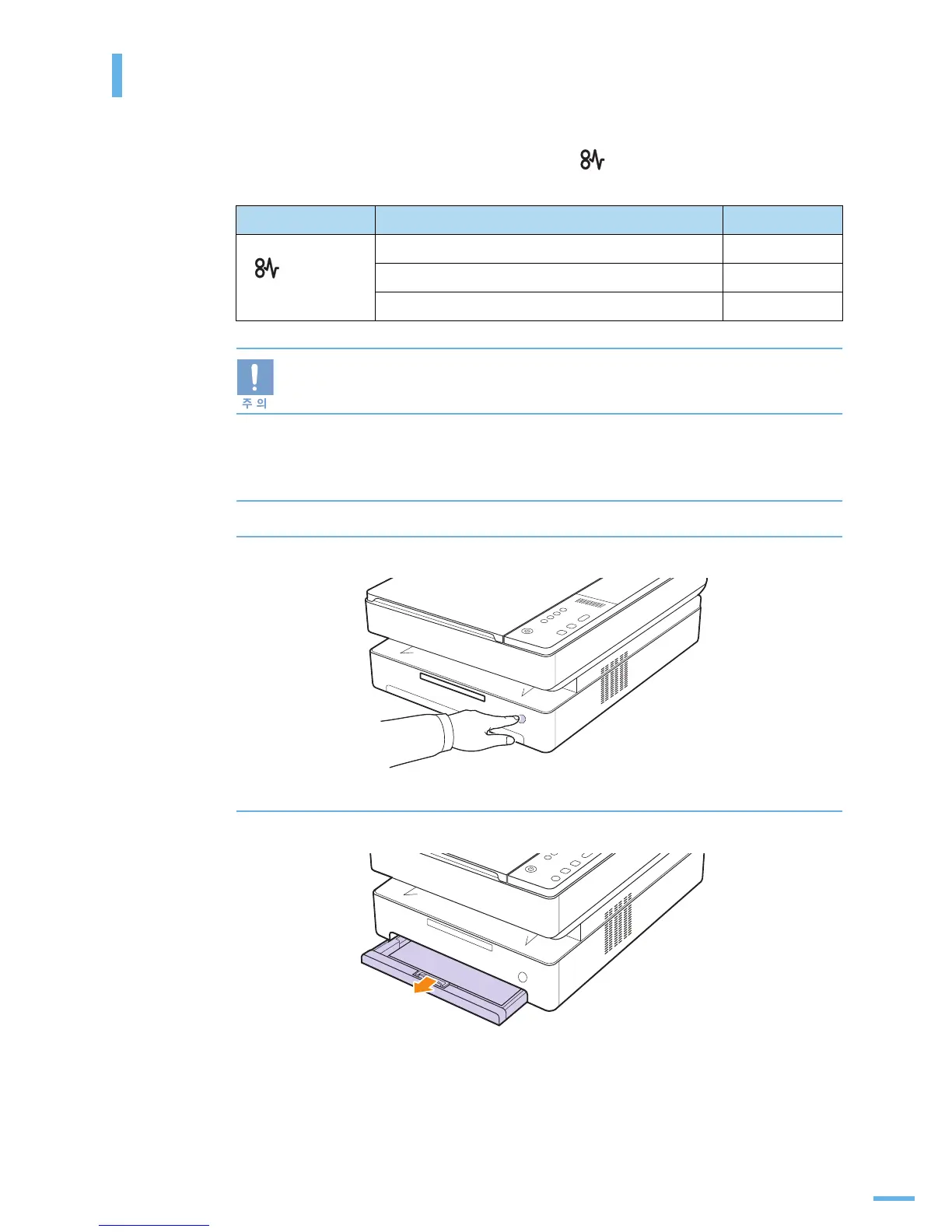117
인쇄용지가 걸린 경우
인쇄도중 용지가 걸리면 조작부 화면에 용지 걸림 표시등
()
이 깜박입니다 .
인쇄를 중단하고 아래 표를 참고하여 용지 걸림을 해결하세요 .
용지를 제거할 때 찢어지지 않도록 천천히 잡아 당기세요 . 핀셋과 같은 끝이 뾰족한
금속 도구를 사용하지 마세요 . 금속 부분이 제품 내부 회로에 닿으면 고장을 일으키는
원인이 될 수 있습니다 .
용지가 들어가다가 걸린 경우
1 용지함버튼을 누르세요 .
2 용지함 을 빼내세요
.
메세지 걸린 장소 참조 페이지
용지 걸림 표시등
()
이 깜박입
니다 .
용지가 들어가다가 걸렸습니다 . 아래
제품 내부에 용지 걸림이 발생했습니다 . 121 쪽 참조
인쇄되어 나오다가 걸렸습니다 . 125 쪽 참조
