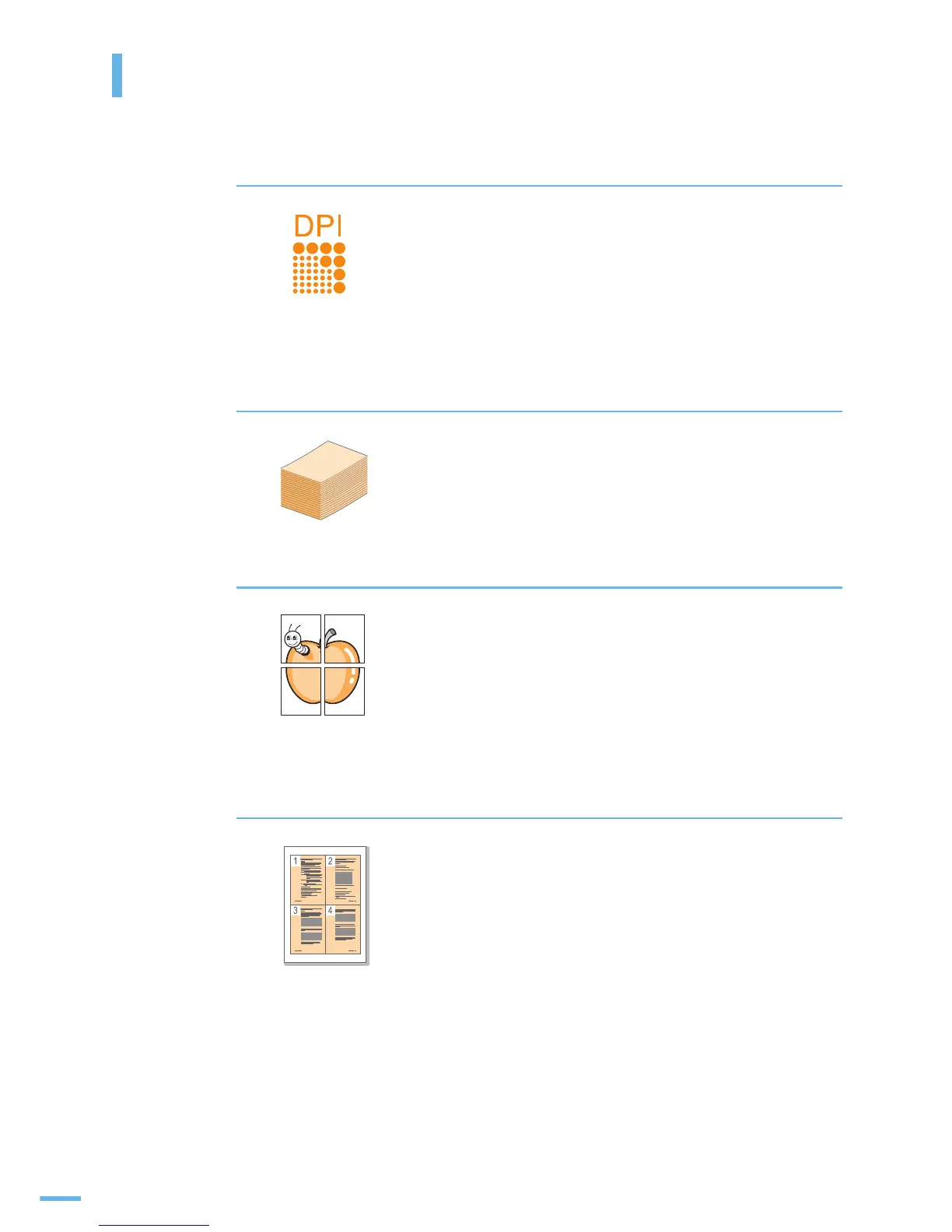2
제품의 특장점
빠르고 뛰어난 인쇄 성능 !
•
최고 1200 dpi 급의 선명한 인쇄 품질로 인쇄합니다 .
최고 600x600 dpi 급의 선명한 인쇄 품질로 인쇄합니다 .
•
A4 한 장 기준 분당 흑백 인쇄 최대 16 장씩 인쇄합니다 .
•
고속 복합기로 가정이나 사무실에서도 사용할 수 있습니다 .
용지 공급 장소
•
한번에 약 100 장씩 넣을 수 있는 기본 용지함 제공합니다 .
다양한 인쇄 기능 !
•
포스터 인쇄 , 배경글 인쇄 , 양식 인쇄 등 다양한 형식의 인쇄기능을
사용할 수 있습니다 .
경제적인 복합기 !
•
N-UP 기능을 사용해 한장의 용지에 여러 페이지 인쇄 가능 .
60 쪽을 참조하세요 .
•
회사 로고와 주소가 인쇄된 양식을 오버레이 파일로 만들어 두면
인쇄할 때마다 회사의 양식 서류에 인쇄한 효과를 냅니다 .
