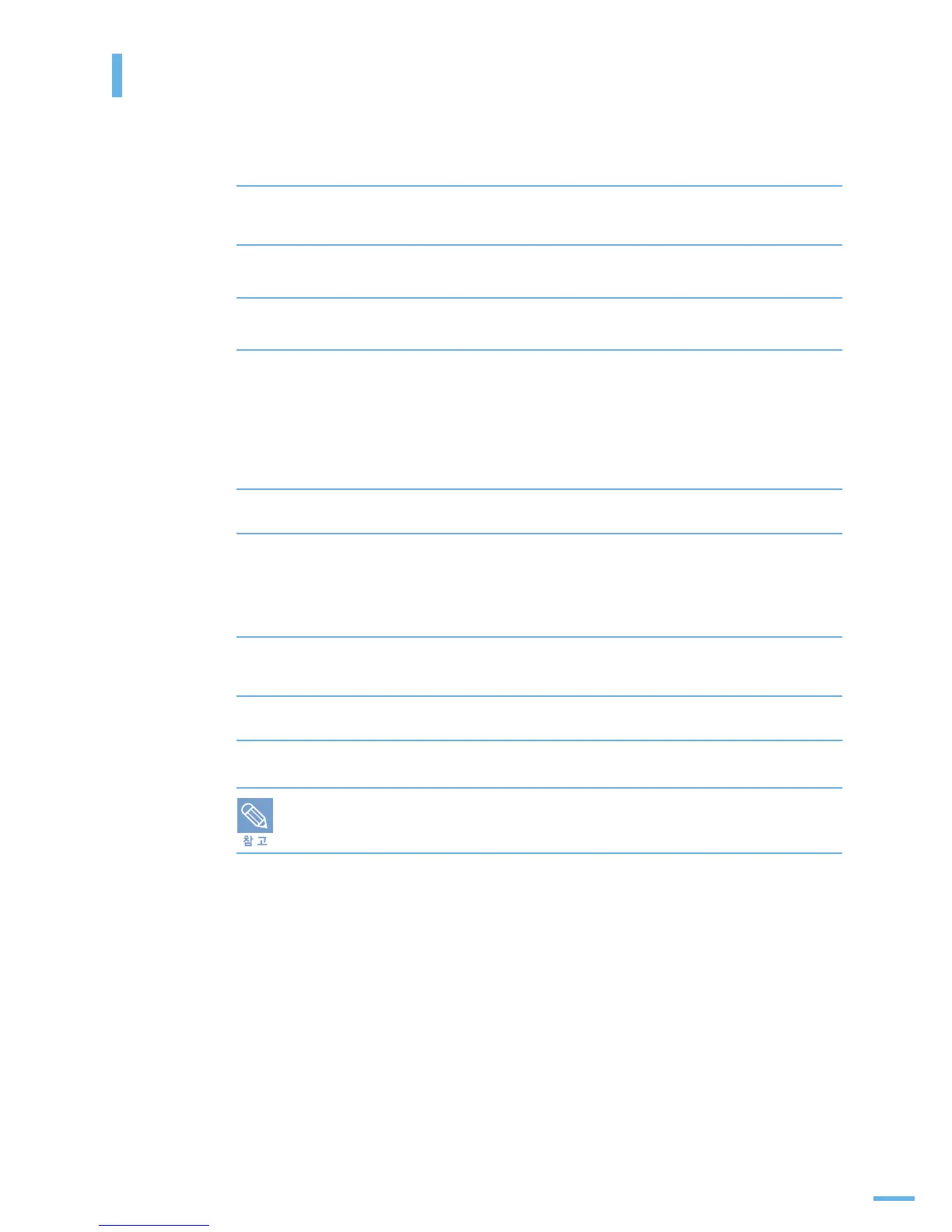75
복사 환경 설정하기
원본 선택
복사할 원본의 종류를 바르게 선택해야 원본에 적합한 최적의 복사 품질을 얻을 수 있습니다 .
1 스마트 패널을 실행하세요 . 실행방법은 41 쪽을 참고하세요 .
2 프린터 설정을 누르세요 .
3 프린터 설정 유틸리티에서 복사를 선택 후 [ 원본 선택 ] 을 선택하세요 .
•
문자
: 글자만 있는 원본에 적합합니다 .
원본에 배경색이 있는경우 선택하세요 . 배경색은 복사되지 않습니다 .
•
문자 / 사진
: 글자와 사진이 혼합된 원본에 적합합니다 .
•
사진
: 사진 원본에 적합합니다 .
4 원하는 원본을 선택한 다음 [ 적용 ] 을 누르세요 .
5 설정이 완료되면 [ 종료 ] 를 누르세요 .
확대 및 축소
복사 배율은 50% ~ 199% 중에서 선택할 수 있습니다 .
1 조작부의 [ 확대 / 축소 ] 버튼을 누르세요 .
2 [ ∧ ] 또는 [ ∨ ] 버튼을 반복해서 눌러 원하는 배율을 선택합니다 .
■ 축소 복사 했을 때 복사물 아랫부분에 검은 선이 인쇄될 경우도 있습니다 .
