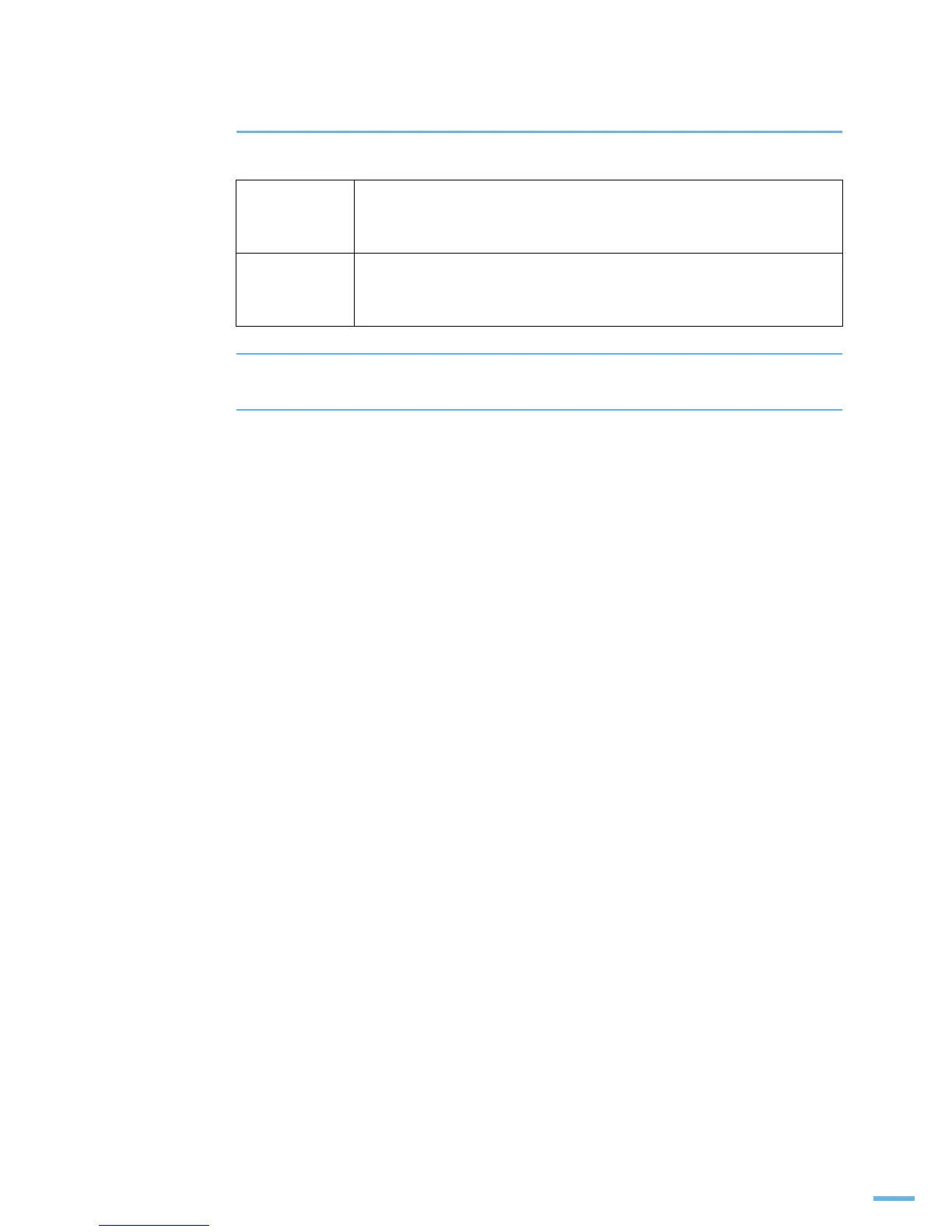53
3 다음을 참조해 등록정보 화면을 여세요 .
4 각 탭들을 클릭하면 해당 화면이 열립니다 . 54 쪽을 보세요 .
5 설정이 끝나면 [ 확인 ] 을 누르세요 .
윈도우 2000 [ 프린터 ] → [ 인쇄설정 ] 또는 [ 프린터 ] → [ 등록정보 ] →
[ 인쇄 기본 설정 ] 을 선택하세요 . 등록정보 화면이 열리면 해당 탭을 클
릭해 설정하세요 .
윈도우 XP
윈도우 2003
윈도우 Vista
[ 프린터 ] → [ 인쇄 기본 설정 ] 또는 [ 프린터 ] → [ 속성 ] →
[ 인쇄 기본 설정 ] 을 차례로 선택합니다 .
