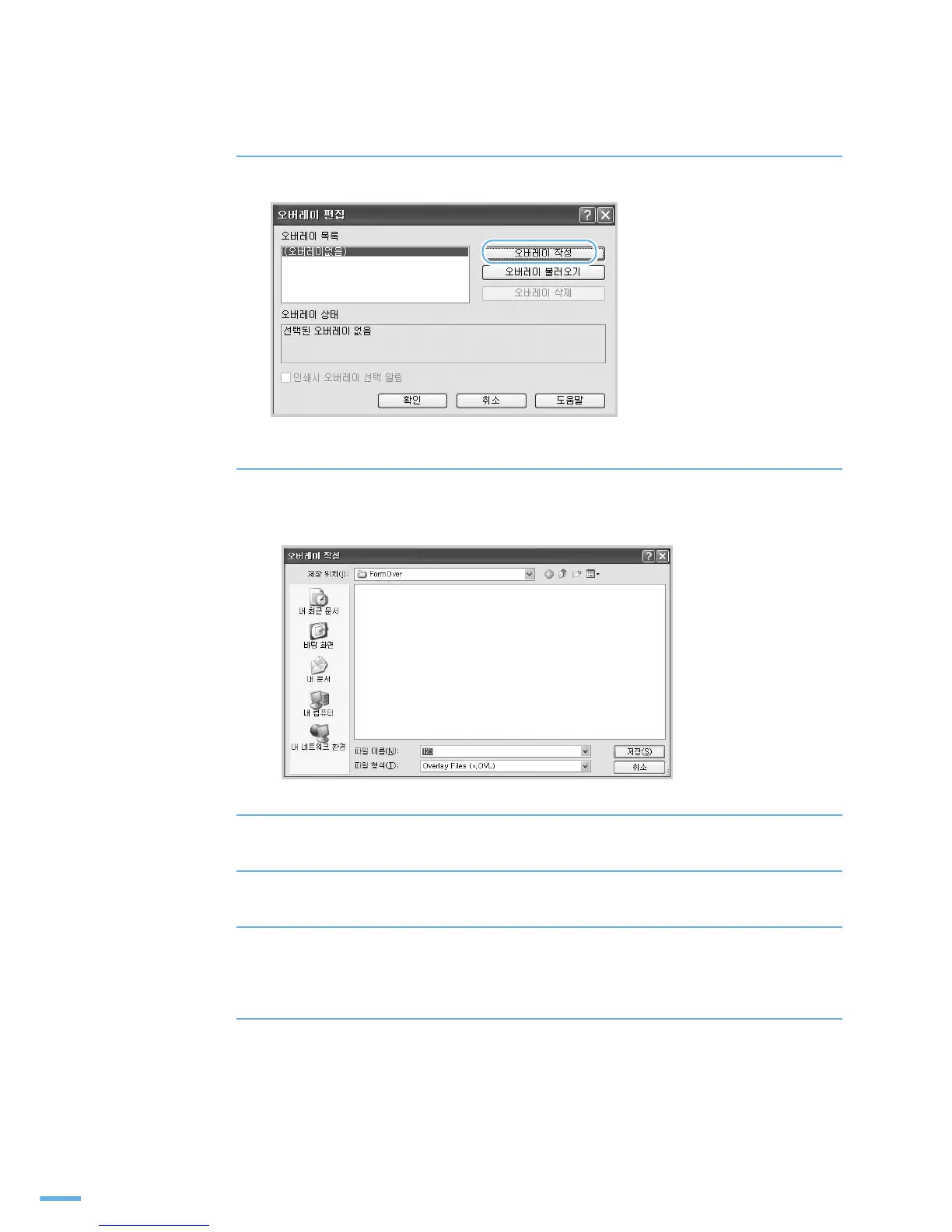68
4 오버레이 편집 화면에서 [ 오버레이 작성 ] 을 클릭하세요 .
5 파일명과 경로를 선택한 후 [ 저장 ] 을 클릭하세요 .
•
오버레이 항목에서 파일명을 확인할 수 있습니다 .
6 오버레이 편집 화면이 나타나면 [ 확인 ] 을 누르세요 .
7 등록정보 화면이 나타나면 [ 확인 ] 을 누르세요 .
8 인쇄 화면이 나타나면 [ 확인 ] 을 누르세요 .
•
작성된 오버레이 파일은 인쇄되지 않고 지정한 위치에 저장됩니다 .
9 페이지 오버레이 작성 화면이 나타나고 , [예]를 누르면 오버레이에 사용할 양식
파일이 만들어집니다 .
