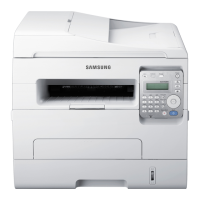3.DisassemblyandReassembly
3.3.25.Motor
1.First,removeallcoversandscanner.
2.Seethebottomofthemachine.Remove4screws.And
removePLATE-BOTTOM(2EA).
3.RemovetheDuplexunitwhilepushinggreenbuttons.
4.Remove1screw.RemovetheGROUND-SAW.And
unplugthemotorconnector.
5.Removethefollowingpartsfromtheleftframe.
•RemovetheJointPBAafterremoving1screw.
•RemovetheHOLDERFANandFANafter
removing1screw.
•RemoveGEAR-RDCNEXIT,GEAR-IDLEEXIT,
GEAR-EXT.
•RemoveClutchesandGEAR-FEEDafterremoving
washerssecuringthem.
6.Removing10screws.
7.ReleasetheFRAMEMAIN-LEFT.
3-22Copyright©1995-2012SAMSUNG.Allrightsreserved.

