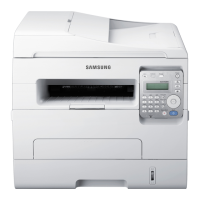4.AlignmentandTroubleshooting
4.1.4.Usefulmenuitemforservice
a)Monitoringthesupplieslife
Ifyouexperiencefrequentpaperjamsorprintingproblems,checkthenumberofpagesthemachinehasprintedorscanned.
Replacethecorrespondingparts,ifnecessary.
NOTE
ItmaybenecessarytopressOKtonavigatetolower-levelmenusforsomemodels.
1)SelectMenu>SystemSetup>MachineSetup>Maintenance>SuppliesLifeonthecontrolpanel.
2)SelecttheoptionyouwantandpressOK.
•SuppliesInfo:Printsthesupplyinformationpage.
•Total:Displaysthetotalnumberofpagesprinted.
•ADFScan:Displaysthenumberofpagesprintedbyusingthedocumentfeeder.P
•PlatenScan:Displaysthenumberofpagesscannedbyusingscannerglass.
3)Press“Stop/Clear”buttontoreturntoreadymode.
b)Checkingthermwareversion
Youcanchecktheproduct’srmwareversion.
•SelectMenu>SystemSetup>MachineSetup>Firmwareversiononthecontrolpanel.
c)Maintenancemenu
Thismenuallowsyoutomaintainyourmachine.
1)SelectMenu>SystemSetup>MachineSetup>Maintenanceonthecontrolpanel.
2)SelecttheoptionyouwantandpressOK.
•CleanDrum:CleanstheOPCdrumofthecartridgebyprintingasheet.
•CleanFuser:Cleansthefuserbyprintingasheet.
•CLREmptyMsg.:Thisoptionappearsonlywhentonercartridgeisempty.
•SuppliesInfo.:Allowsyoutocheckhowmanypagesareprintedandhowmuchtonerisleftinthecartridge.
•TonerLowAlert:Iftonerinthecartridgehasrunout,amessageinformingtheusertochangethetonercartridge
appears.Youcansettheoptionforthismessagetoappearornot.
•PaperStacking:Ifyouuseamachineinahumidarea,oryouareusingthedampprintmediacausedbyahigh
humidity,theprintoutsontheoutputtraymaybecurledandmaynotbestackedproperly.Inthiscase,youcansetthe
machinetousethisfunctiontoletprint-outsstackedrmly.But,usingthisfunctionwillmaketheprintspeedslow.
4-11Copyright©1995-2012SAMSUNG.Allrightsreserved.

