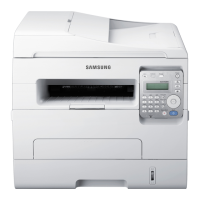4.AlignmentandTroubleshooting
►ErrorCode
M3–1110
►Errormessage
PaperJaminexitarea
►Symptom
Apaperjamwasdetectedintheexitarea.
►Troubleshootingmethod
1)Opentherearcover.Removethejammedpaper.(Referto4.1.3Jamremoval)
2)CheckiftheGuide-ChangeDuplexoftherearcoverisdefective.
3)Checkiftheexitsensorandactuatorisworkingnormally.
►ErrorCode
M3–2130
►Errormessage
OutputbinfullRemovepaper
►Symptom
Themachinedetectedthattheoutputtrayhasgotfullorthebin-fullsensorisdefective.
►Troubleshootingmethod
1)Removethepaperontheoutputtray.
(Themaximumloadingcapacityis150sheetsbasedonstandardpaper(80g/m2).)
2)CheckiftheBin-fullSensorconnectorisconnectedproperly.ReconnectitorreplacetheBin-fullsensor.
4-35Copyright©1995-2012SAMSUNG.Allrightsreserved.

