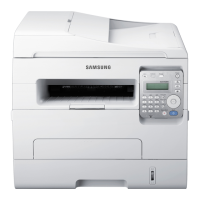4.AlignmentandTroubleshooting
4.1.6.Usefulmanagementtools
4.1.6.1.UsingSamsungEasyPrinterManager(Windows/Maconly)
SamsungEasyPrinterManagerisanapplicationthatcombinesSamsungmachinesettingsintoonelocation.Samsung
EasyPrinterManagercombinesdevicesettingsaswellasprintingenvironments,settings/actionsandlaunching.Allof
thesefeaturesprovideagatewaytoconvenientlyuseyourSamsungmachine.SamsungEasyPrinterManagerprovidestwo
differentuserinterfacesfortheusertochoosefrom:thebasicuserinterfaceandtheadvanceduserinterface.Switching
betweenthetwointerfacesiseasy:justclickabutton.
NOTE
ForWindows,InternetExplorer6.0orhigheristheminimumrequirementforSamsungEasyPrinterManager.
UnderstandingSamsungEasyPrinterManager
Toopentheprogram:
•ForWindows,SelectStart>ProgramsorAllPrograms>SamsungPrinters>SamsungEasyPrinterManager>
SamsungEasyPrinterManager.
•ForMacintosh,OpentheApplicationsfolder>Samsungfolder>SamsungEasyPrinterManager.
NoAreaDescription
1PrinterListTheprinterlistdisplaystheinstalledprintericonsonyourcomputer.
2PrinterInformationThisareagivesyougeneralinformationaboutyourmachine.Youcancheck
information,suchasthemachine’smodelname,IPaddress(orPortname),
andmachinestatus.
NOTE
Troubleshootingbutton:ThisbuttonopensTroubleshootingGuidewhenan
erroroccurs.Youcandirectlyopenthenecessarysectionintheuser’sguide.
Copyright©1995-2012SAMSUNG.Allrightsreserved.4-14

