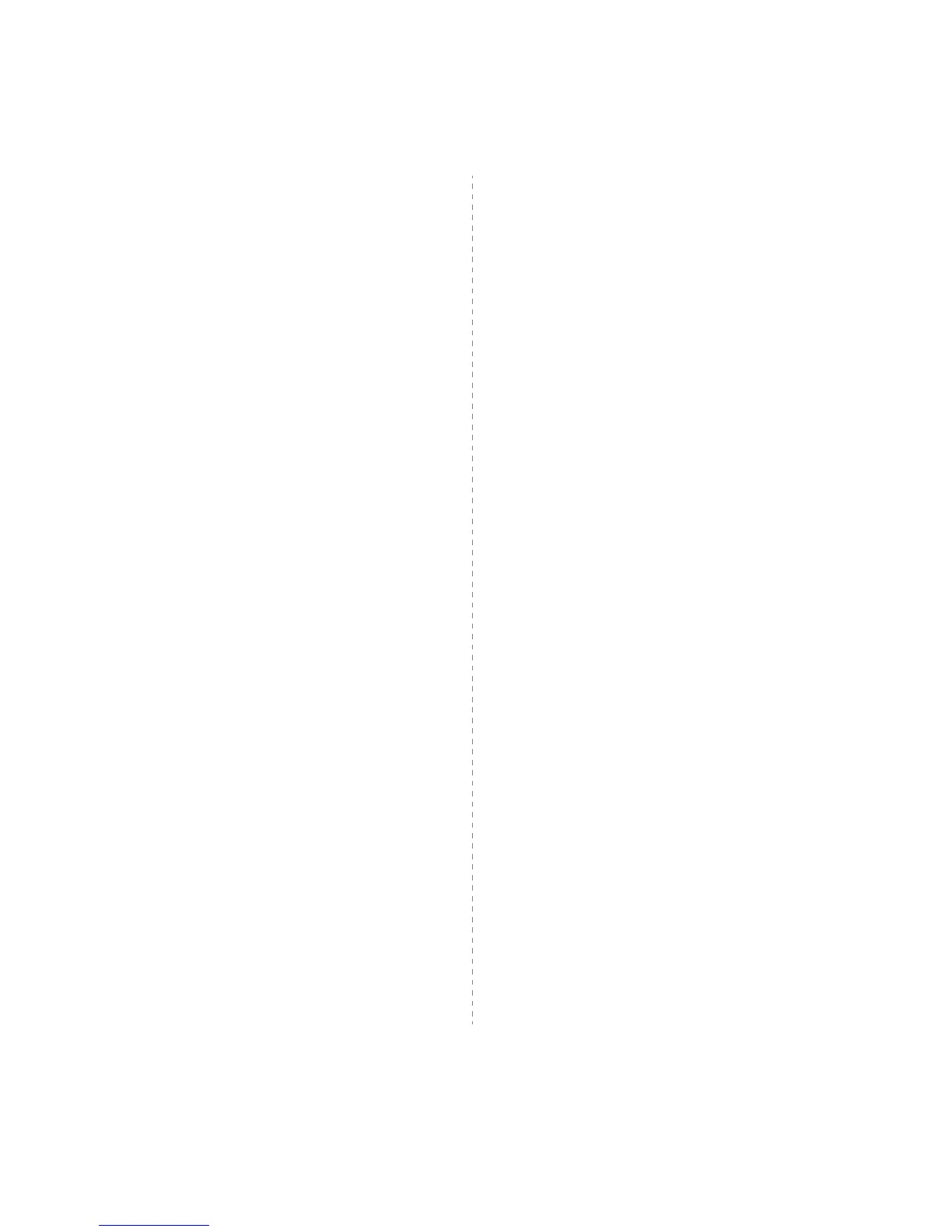Digitalización
32
Windows 7
1
Cargue los documentos en el DADF (o ADF) con la cara de
impresión hacia arriba.
O bien:
Coloque un solo documento sobre el cristal del escáner con la
cara de impresión hacia abajo.
2
Haga clic en
Inicio
→
Panel de control
→
Hardware y sonido
→
Dispositivos e impresoras
.
3
Haga clic con el botón derecho del mouse en el icono del
controlador del dispositivo en
Impresoras y faxes
→
Iniciar
digitalización
. Aparece la aplicación
Nueva digitalización
.
4
Seleccione las preferencias de digitalización y haga clic en
Vista
previa
para ver cómo esas preferencias afectan la imagen.
5
Haga clic en
Digitalizar
.
