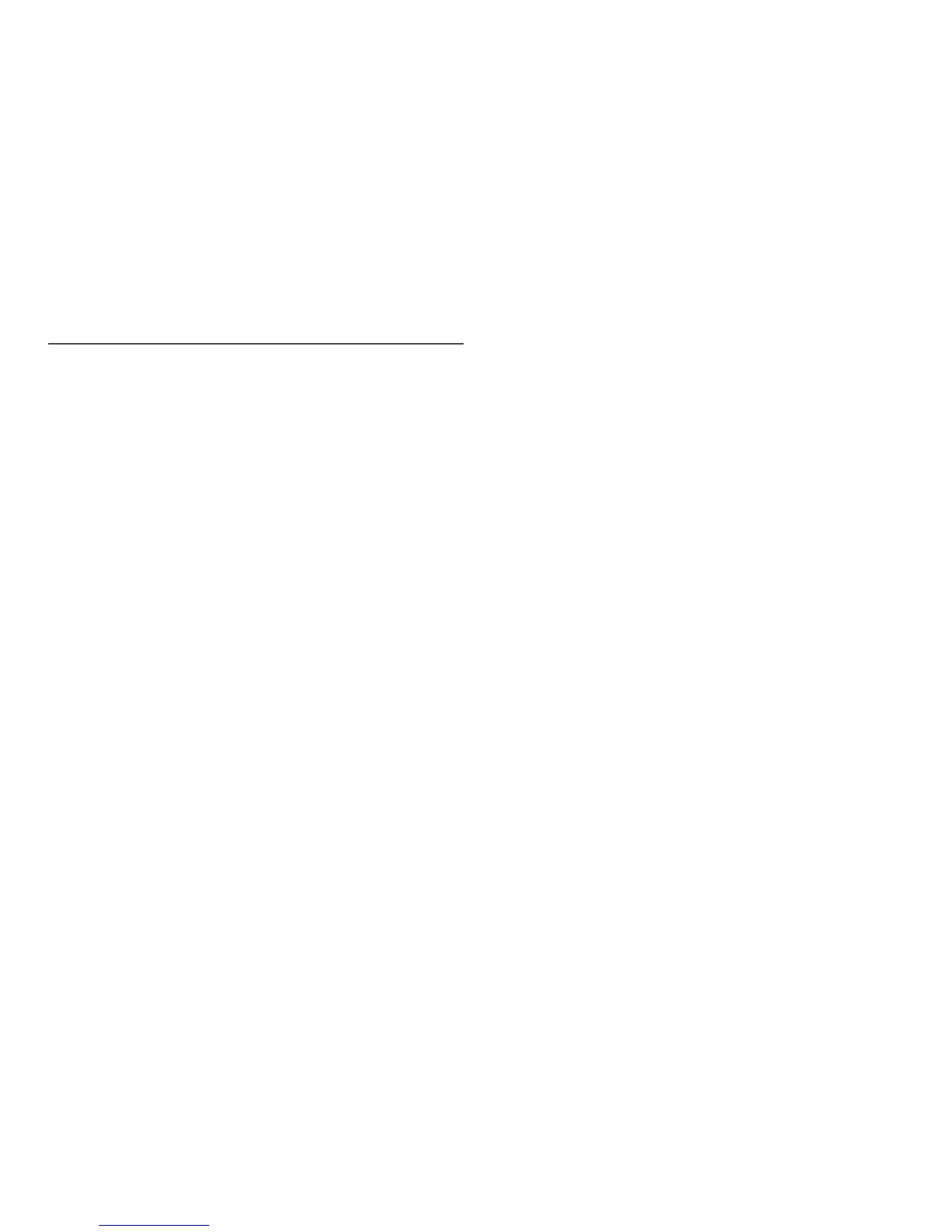Angle is enabled.
• Cool 2: Set the color temperature to be cooler than Cool 1.
• Cool 1: Set the color temperature to be cooler than Normal mode.
• Normal: Display the standard color tone.
• Warm 1: Set the color temperature to be warmer than Normal mode.
• Warm 2: Set the color temperature to be warmer than Warm 1.
• Custom: Customize the color tone.
Gamma
Adjust the mid-range brightness (Gamma) for the picture.
―
This menu is not available when
