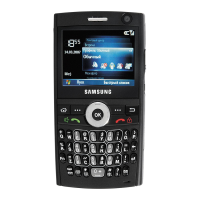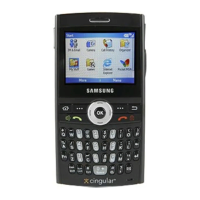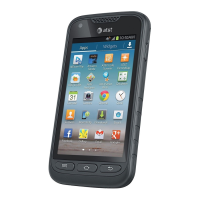Organiser
106
Completing a task
When a task is complete, mark it to indicate that the task is
done. To mark, scroll to the completed task and press the
Complete
soft key.
To unmark, press the
Activate
soft key.
Beaming a task note
You can send a task note to another phone via an active
Bluetooth connection.
On the task list, scroll to the task you want. Press the
Menu
soft key and select
Beam Task
. For details, see
page 150.
Deleting a task
1. On the task list, scroll to the task you want to delete.
2. Press the
Menu
soft key and select
Delete Task
.
3. Press the
Yes
soft key to confirm the deletion.
NotePad
Using NotePad, you can create memos for important
things, and manage them.
To access NotePad:
On the Home screen, press the
Start
soft key and select
Organizer
→
NotePad
.

