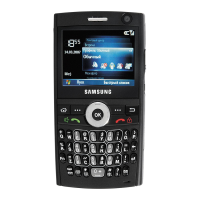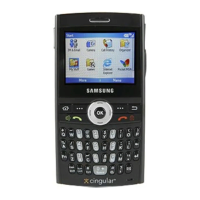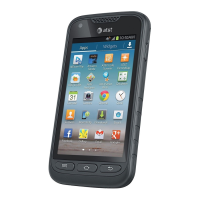2
16
The basics
This chapter explains basic information about using your
phone, such as customising your phone and using online
help.
Using the Home screen
When you turn on your phone, the Home screen, the
phone’s idle screen, appears. You can also access this
screen by pressing from any program.
On the Home screen, you can view important information
for the day or messages at a glance. You can also quickly
switch to the programs you recently accessed.
Status icons indicates
your phone’s current
status. See the next
page.
Quick Launcher: Select to
view appointments or
messages or access recent
programs you used.
Press the left soft key to
open the
Start
menu and
switch to a program.
Press the right soft
key to open
Contacts
.

