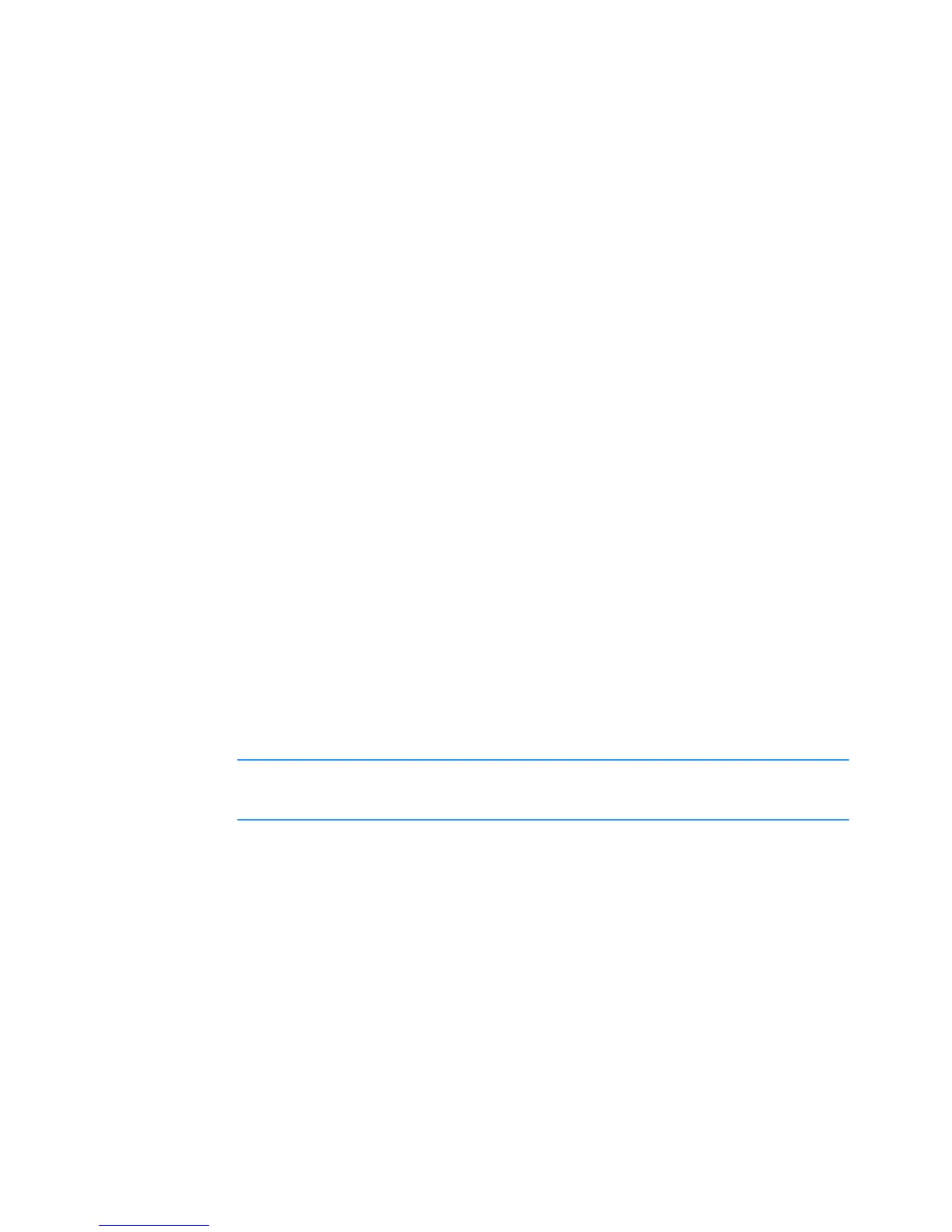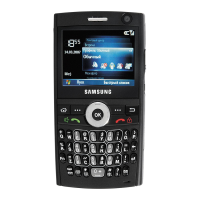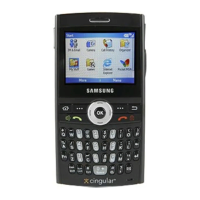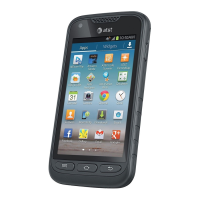The basics
30
Error reporting setting
Your phone has the Error Reporting function which informs
you of errors in a program that can give a crash to the
phone system. You can enable or disable this function.
1. On the Home screen, press the
Start
soft key.
2. Select
Settings
→
More...
→
Error Reporting
.
3. Select
Enable
or
Disable
and press the
Done
soft key.
Security settings
With options in Security, you can protect your phone and
SIM card from unauthorised use.
Locking the phone
You can protect your phone using the Device Lock feature.
Once the feature is enabled, your phone is automatically
locked after the specified period of inactivity.
Note
: Even if the phone is locked, you will be able to receive
calls.
To lock the phone:
1. On the Home screen, press the
Start
soft key.
2. Select
Settings
→
Security
→
Device Lock
.
3. Select
Prompt if device unused for
and select a
length of time the phone waits for before locking itself
when it is not in use.
