
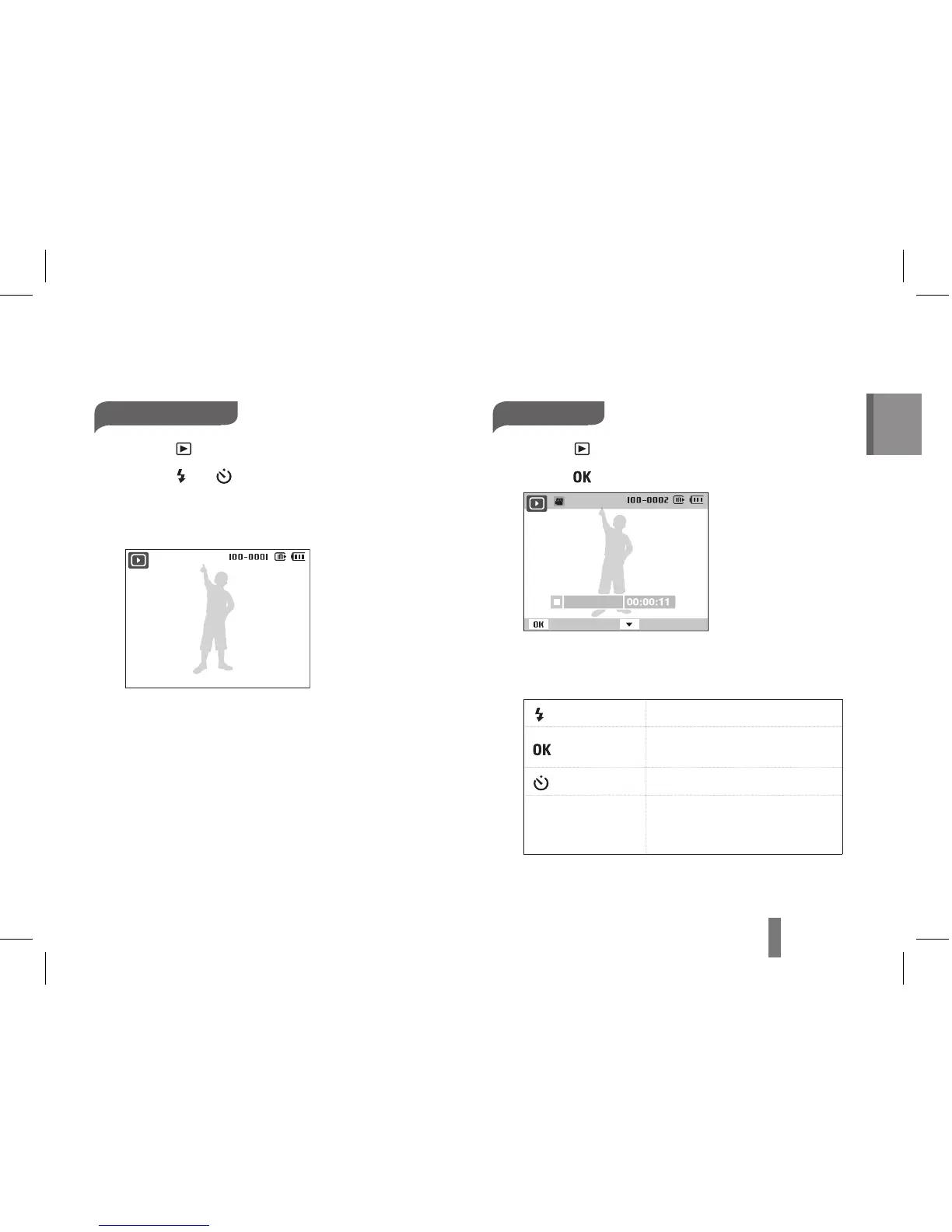 Loading...
Loading...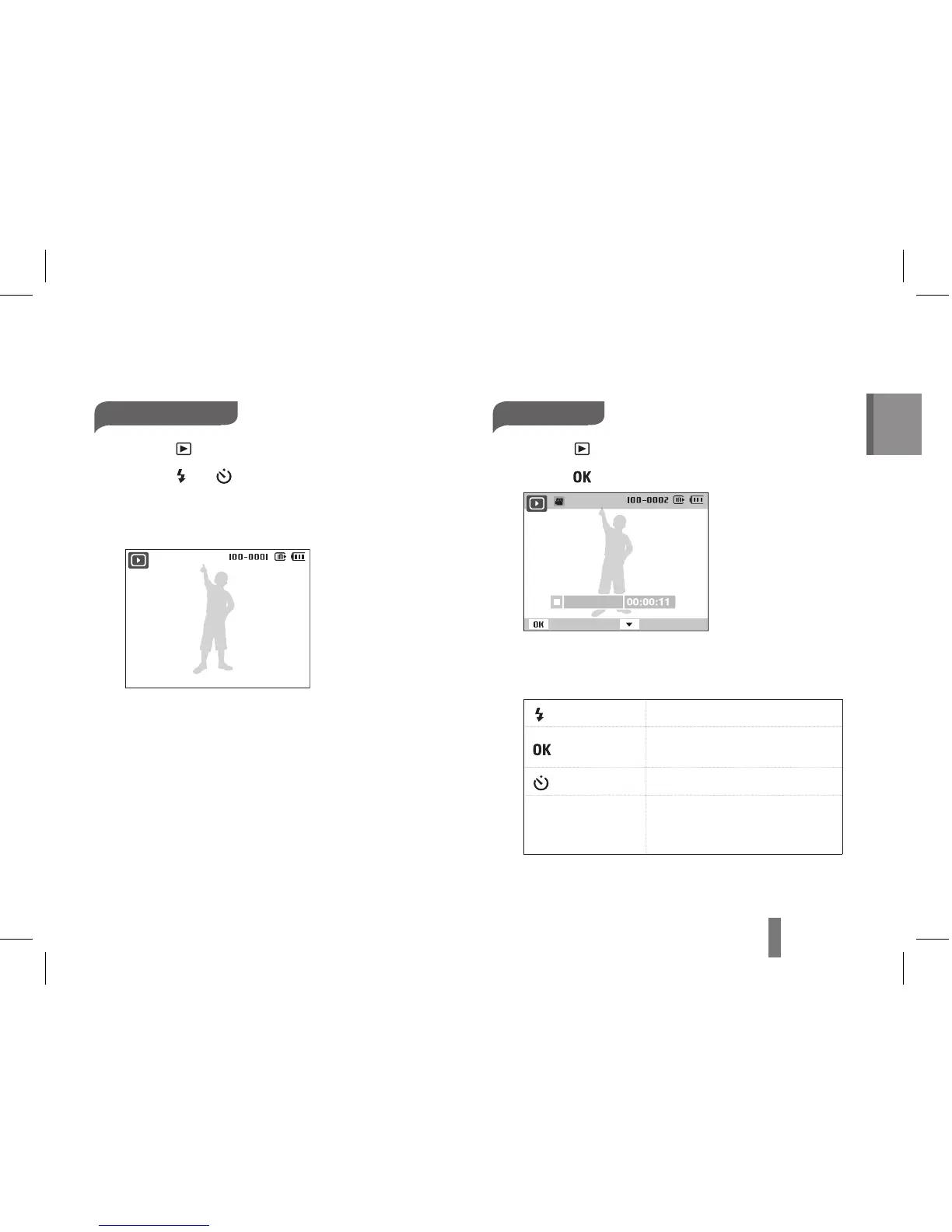
Do you have a question about the Samsung SL502 and is the answer not in the manual?
| Digital Zoom | 5x |
|---|---|
| Built-in Flash | Yes |
| Battery | Rechargeable Li-ion battery |
| Screen Size | 2.7-inch |
| LCD Screen Size | 2.7" |
| Video Resolution | 640 x 480 |
| ISO Range | Auto / 80 / 100 / 200 / 400 / 800 / 1600 / 3200 |
| ISO Sensitivity | Auto, 80, 100, 200, 400, 800, 1600, 3200 |
| Memory Card Support | SD, SDHC |
| Storage Media | Internal memory + SD/SDHC card slot |