Placing a Call
Lift the handset, dial 9 followed by the phone number you wish to call.
Ending a Call
Place the handset on hook.
Answering a Call
Lift the handset for handset operation or press the speaker button ( ) for hands-free/headset operation.
Muting
Press the mute key ( ) to mute the handset, headset, or speakerphone.
Redialling
Press the redial key ( ) once to automatically redial the previous number.
Commsplus
Get connected.
SMT-i6010/6011
LCD screen
Displays menu and caller
information.
Soft buttons
Used to interact with the menu
on the LCD screen.
LCD screen
Displays menu and
caller information.
OK button
Handset
Phone Status Indicator
Illuminates when phone is
in use.
Program key
12 Individually
programmable keys.
Direction keys
Used to navigate the
on-screen menus.
Back button
Transfer
Speaker button
Volume control
Menu button
Move to mobile
Headset button
Works with compatible headsets.
Contact us for more information.
Mute button
Hold
Redial
Contacts
Message
Conference
Self Help Manual







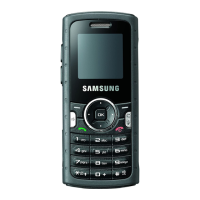




