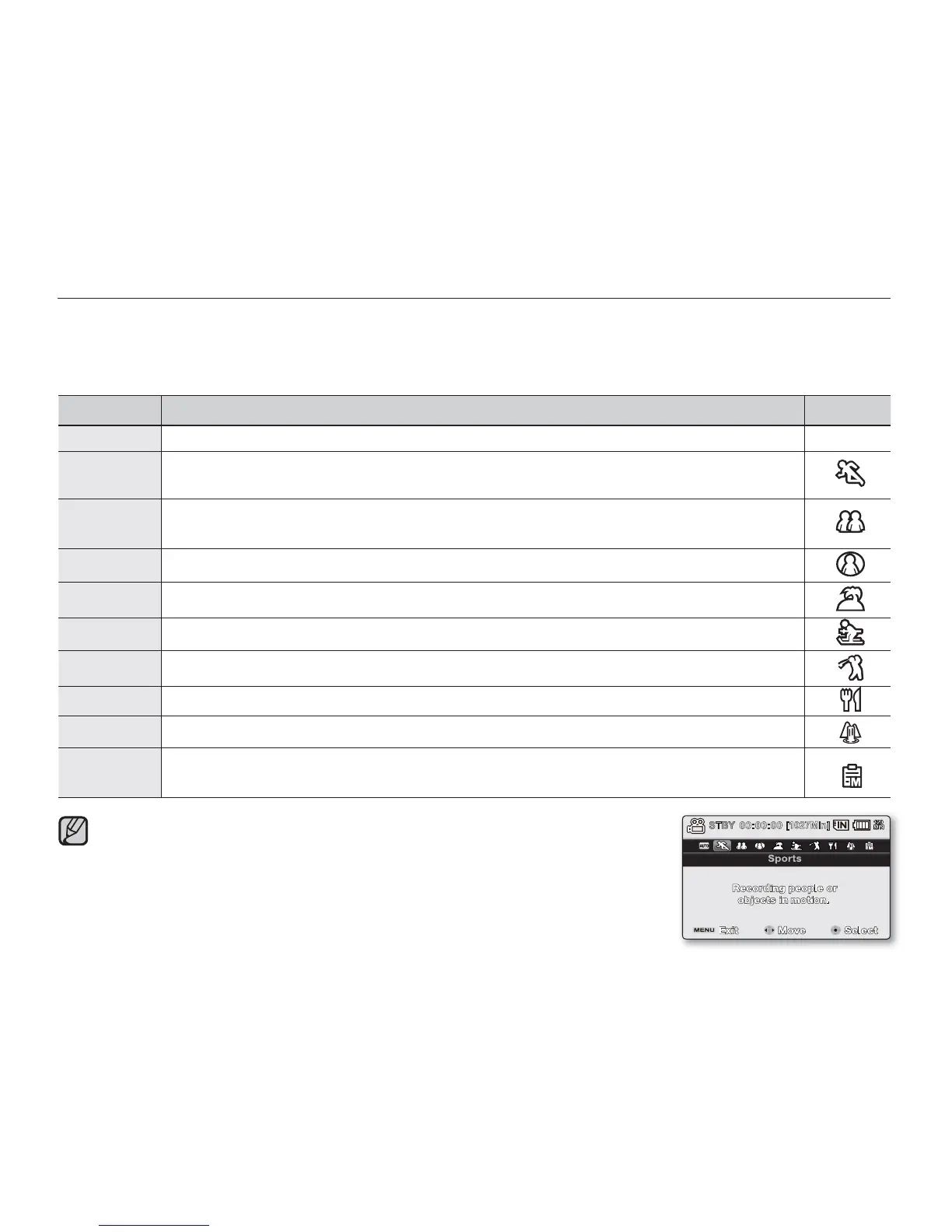English_58
USING THE RECORDING MENU ITEMS
You can setup the menu items for movie (or photo) images recording.
i
SCENE
This memory camcorder automatically sets the shutter speed and aperture according to the subject brightness for optimum
recording: You can also specify one of various modes depending on subject conditions, recording environment or purpose of
fi lming.
item contents
on-screen
display
"Auto" - You can shoot images in Auto adjustment mode. None
"Sports"
- Reduces blurring when recording rapidly moving subjects such as in golf or tennis.
If the Sports mode is used under a fl uorescent light, the image may fl icker.
In this case, use the Auto mode for recording.
"Portrait"
- Creates a shallow depth of fi eld so that the person or subject appears against a softened background.
- The portrait mode is most effective when used outdoors.
- The shutter speed is automatically adjusted from 1/50 to 1/1000 per second.
"Spotlight"
- Prevents overexposure of subject portrait face, etc. when strong light strikes the subject, as in a
wedding or on stage.
"Beach" - When recording seaside of lakeside scenes, the blue of the water is clearly recorded.
"Snow"
- When recording snowy scenes of other places where the whole screen appears white, use this
mode to prevent sunken colours and record clear images.
"High Speed" - For recording fast-moving subjects such as golfers or tennis matches.
"Food" - Recording close-up objects in high saturation.
"Waterfall" - In condition as waterfall or fountain.
"Manual"
- Adjustments necessary for shooting are made automatically, but you can also make exposure value,
shutter speed, etc. adjustments as desired. In addition, you can also set the desired shooting func-
tions using menus.
This function will not operate in the EASY Q mode.
You can check the selected "iSCENE" on the on-screen information display.
However, nothing will appear in "Auto" mode.
In iSCENE mode, setting the exposure to "Manual" applies the exposure
fi rst (aperture priority).
You can directly select iSCENE mode pressing EASY Q button for 3 second.
This function works only Movie Record mode. Before selecting a menu item,
set the mode to Movie Record fi rst.
➥
page 22
•
•
•
•
•
