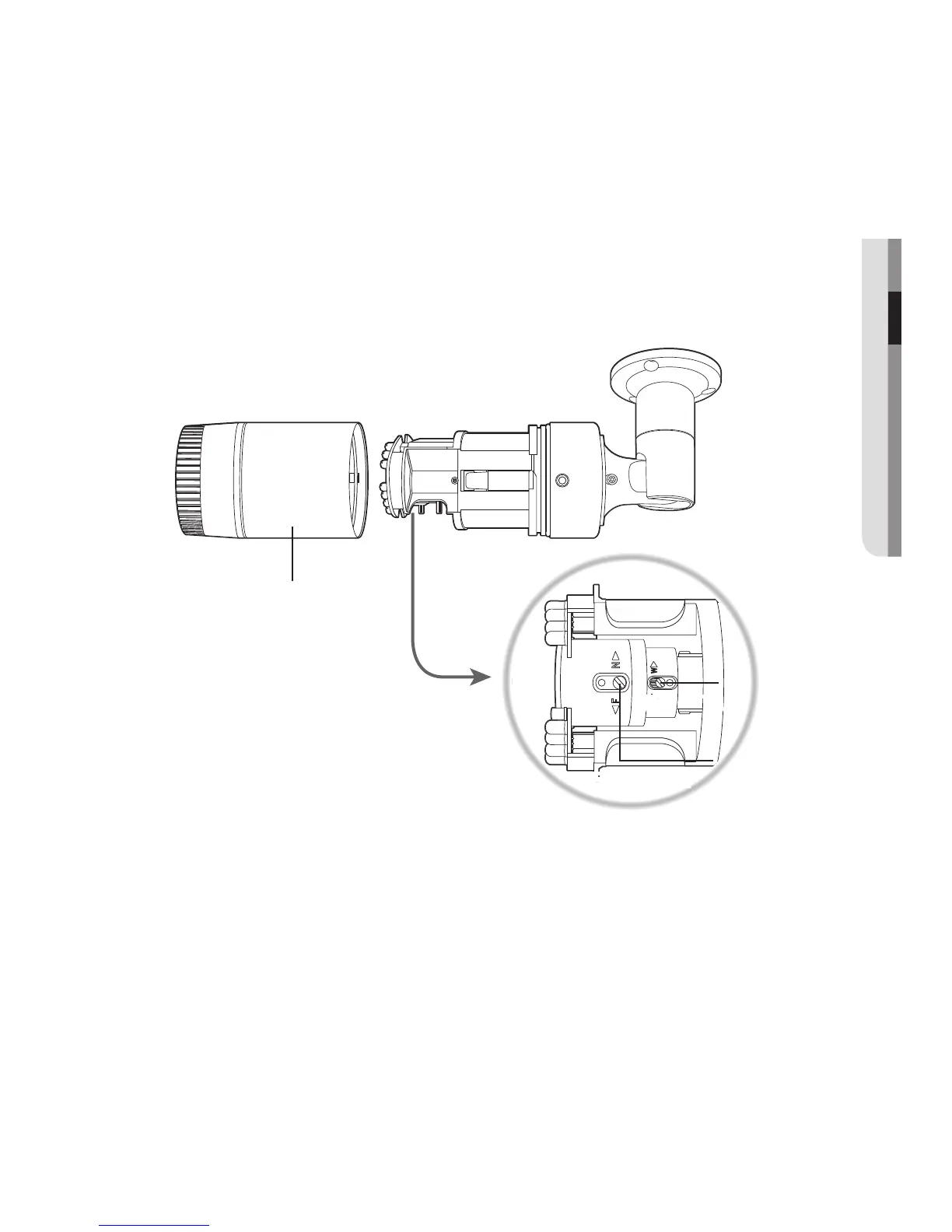English _37
● INSTALLATION & CONNECTION
To adjust the zoom factor or focus (SNO-L6083R)
1. Loosen the front cover as shown.
2. Loosen the zoom/focus lever slightly.
3. Position the zoom/focus lever to WIDE (NEAR) or TELE (FAR) as appropriate.
4. Then, tighten the zoom/focus lever to fix the adjusted position.
5. Turn the front cover to tighten it.
J
`
To ensure seamless waterproofing, tighten up the front cover by turning it to the end.
When combining the front cover, please combine the main body and the front cover so that the
LOCK indicator is interlocked.
`
Use the lever to adjust the zoom factor or focus, and turn the lever clockwise to fix it.
`
Before you can adjust the zoom factor/focus of the lens, loosen and remove the front cover.
Front cover
Zoom Lever
Focus Lever
WIDE
↔
TELE
FAR
↔
NEAR
