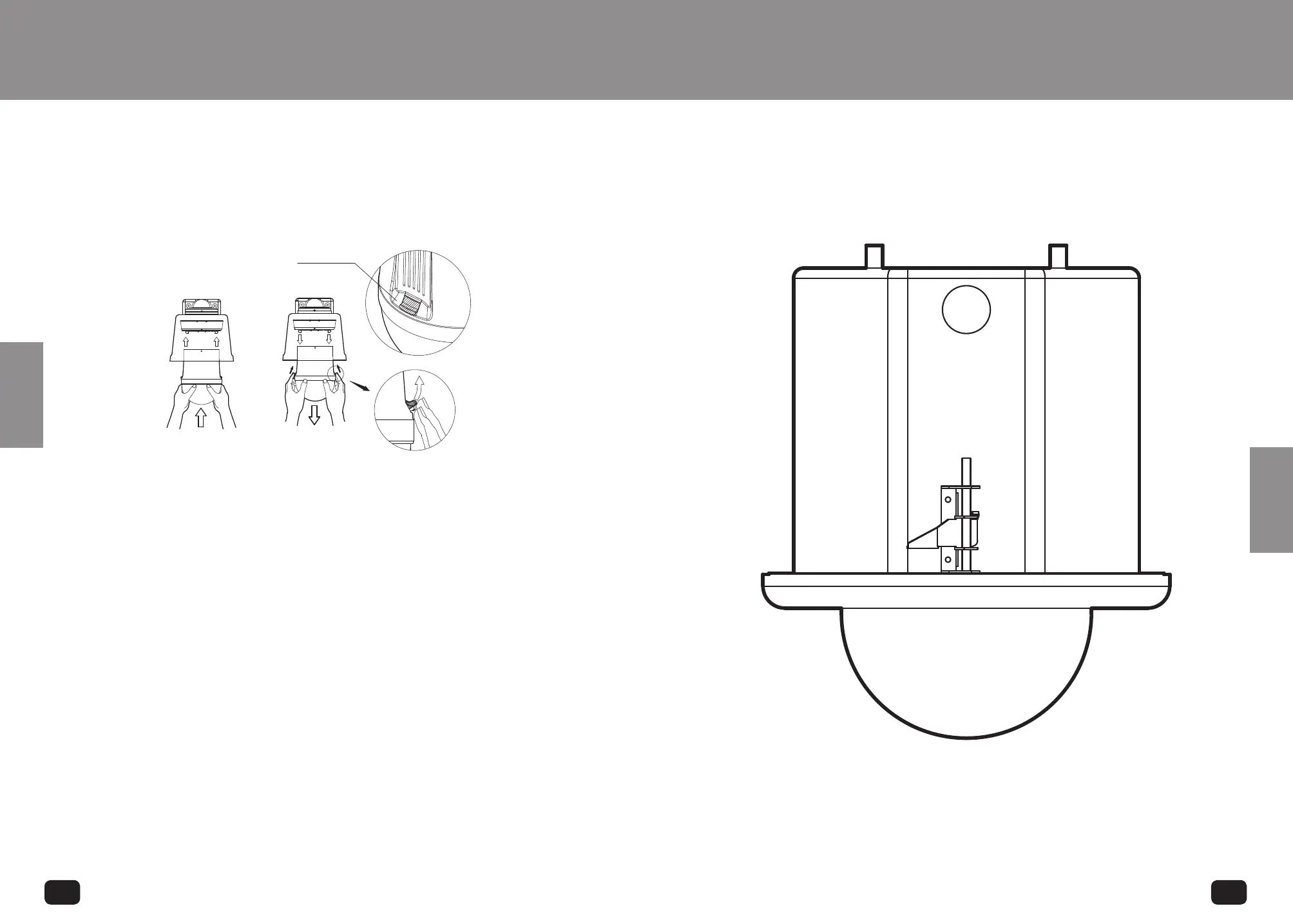24
SPEED DOME CAMERA ACCESSORIES
25
SPEED DOME CAMERA ACCESSORIES
■ 5. Indoor Flush Mount Type Installation
This guideline is based on the installation of the flush mount STH-370PE.
STH-370PE
STH-370PE
STB-370PC
✽
To attach or detach the camera, refer to the picture.
* Attaching the camera: Hold up the camera and push it to the mount as shown in the
picture. Push the camera until you hear a “click”.
* Detaching the camera: To detach the camera, pull the camera downward while pushing
the unlock buttons on the camera upward.
To attach the
camera
To detach the
camera
UNLOCK
Unlock Button
On-Ceiling Mount Type Installation
Indoor Flush Mount Type Installation
