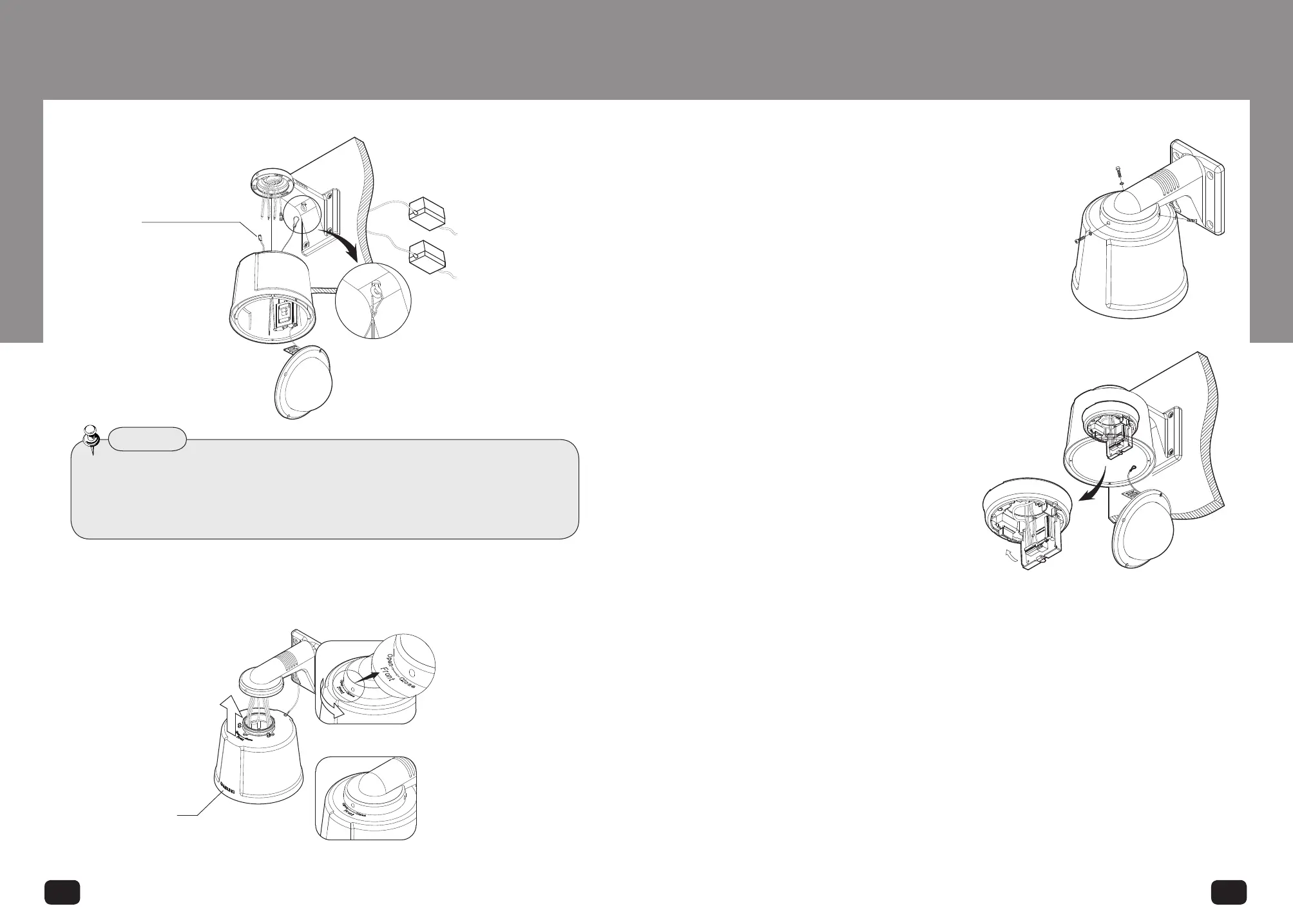10
SPEED DOME CAMERA ACCESSORIES
11
SPEED DOME CAMERA ACCESSORIES
6. Wiring Terminal Cables
Connect the cables to the terminal block
on the hinged door. Once the wiring is
successful, close the hinged door.
Fan Heater Connector
(Model: STH-370PO)
Fan Heater Adaptor
(STH-380PO Only)
Camera Adaptor
Logo
STH-380PO/370PO/370PI/360PO
STH-380PO/370PO/370PI/360PO
•TheSTH-380 housing’s fan heater connectormust be connectedto itsdedicated adapter
enclosed with the product.
•Makesuretohookthesafetycableonthebracketloopbeforeconnectingthehousing.
•Neglectingthiscautionmayexposeyoutoinjurycausedbyafallenhousing.
Notes
4. Assembling Housing and Bracket
After hooking the safety cable, fit the housing into the fixture grooves on the bracket as
shown in the picture. When attaching, locate the "Samsung" logo on the housing facing
the center front.
5. Securing Housing
Check if the housing is properly attached
to the bracket, secure the housing to the
bracket with the enclosed screws.
✽
For the location of the wiring pins, please refer to the
“Camera Wiring Diagram” on the next page.
Pendant Type Installation Pendant Type Installation
