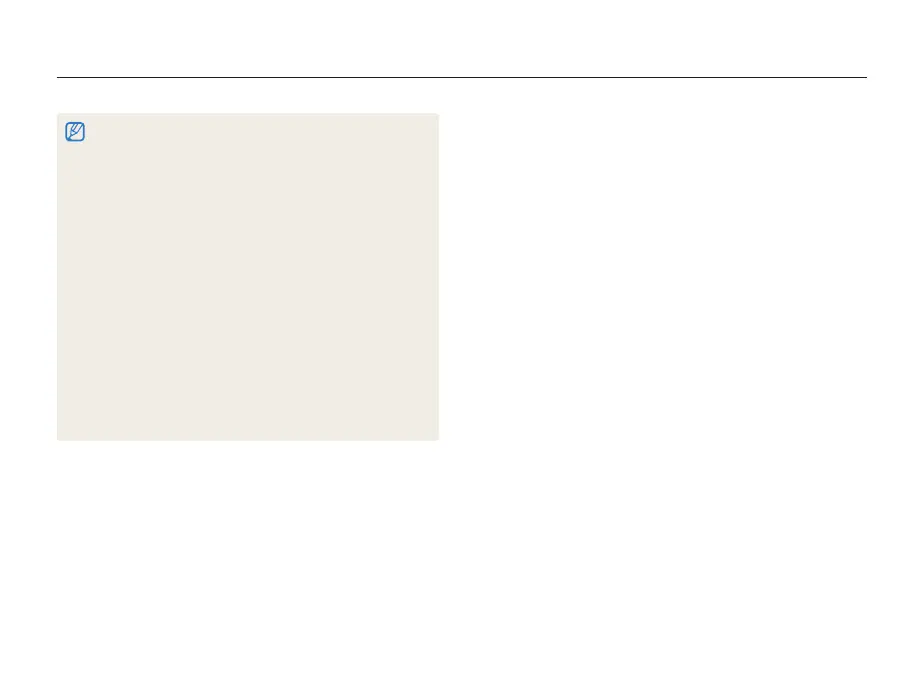Wireless network
103
Viewing photos or videos on the allshare devices
When searching for allshare-enabled devices in the area, the camera t
may not list all available devices.
If you power off the device abnormally while viewing photos or videos t
on a device, the camera considers the device to still be connected.
The photos will be shared according to the size you set. (p. t 96)
The videos will be shared in their original sizes.
You can use this feature only with a allshare-enabled renderer.t
The shared photos or videos will not be stored on the device, but t
some TVs may store photos or videos, depending on its memory
capabilities and settings.
Transferring photos or videos to the device may take some time t
depending on the network connection and the file size.
You can transfer files one by one.t
When there are no photos or videos in the camera memory, you t
cannot use this feature.
On other devices (renderer), you can view only photos or videos t
captured with your camera.
Network conditions will affect the duration of a search. If the search t
takes an unusually long time try reconnecting the camera to the
network.
