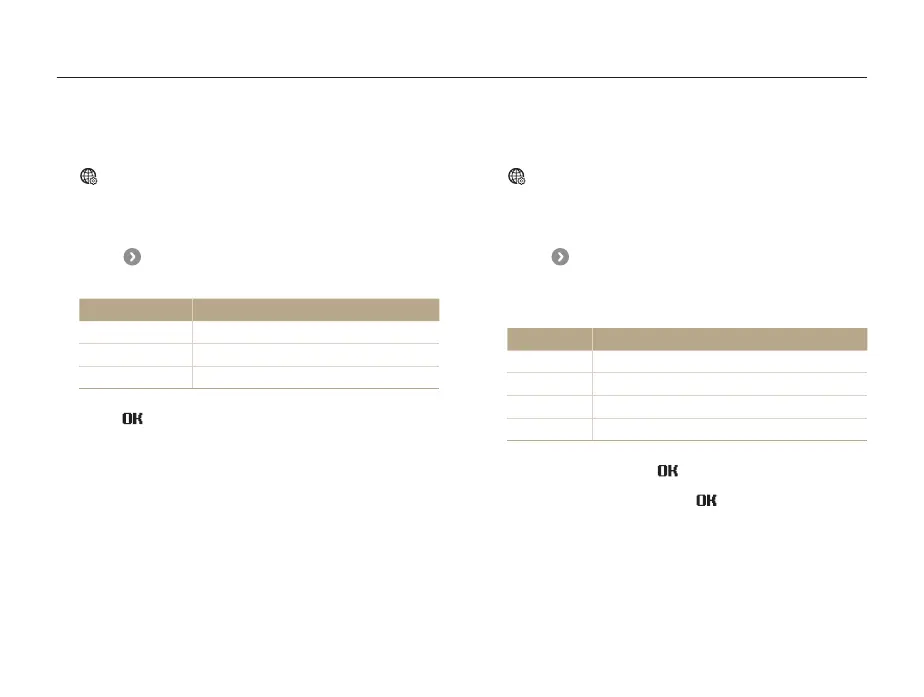Wireless network
93
Connecting to a WLAN and configuring network settings
Setting IP manually
In Shooting or Playback mode, select
1
N
Network Setting.
Select
2
Access Point Setting.
The camera will search for and display available AP devices.t
Select
3
next to the AP you want to connect.
Select
4
IP Setting Manual.
Select the boxes next to the options you will set.
5
Option Description
IP
Enter the static IP address.
Subnet Mask
Enter the subnet mask.
Gateway
Enter the gateway.
DNS Server
Enter the DNS address.
Enter values and select
6
.
When you are finished, select
7
.
Setting network options
In Shooting or Playback mode, select
1
N
Network Setting.
Select
2
Access Point Setting.
The camera will search for and display available AP devices.t
Select
3
next to the AP you want to set.
Select network options.
4
Option Description
Authentication
Select a network authentication.
Data Encryption
Select an encryption type.
Network Key
Select Touch and enter the Network Key.
Select
5
.