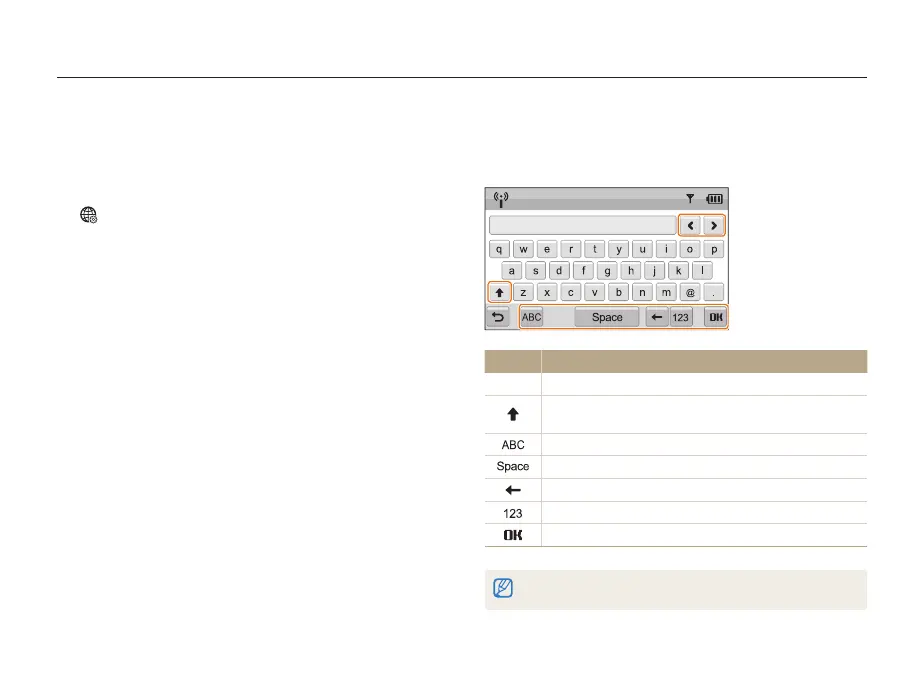Wireless network
97
Connecting to a WLAN and configuring network settings
Entering text
To enter text when storing your information or email addresses,
select the appropriate letters, symbols, and numbers.
User Setting: Name
Icon Description
<
/
>
Move the cursor.
In ABC mode, change the cases. In 123 mode, view more
symbols.
Switch to ABC mode.
Enter a space.
Delete the last letter.
Switch to 123 mode.
Store the displayed text.
You can enter text only in English, regardless of the display language.
Checking information
Check the Mac address and serial number of your camera to
register it with the Samsung website.
In Shooting or Playback mode, select
1
N
Network Setting.
Select
2
.
Device Information.