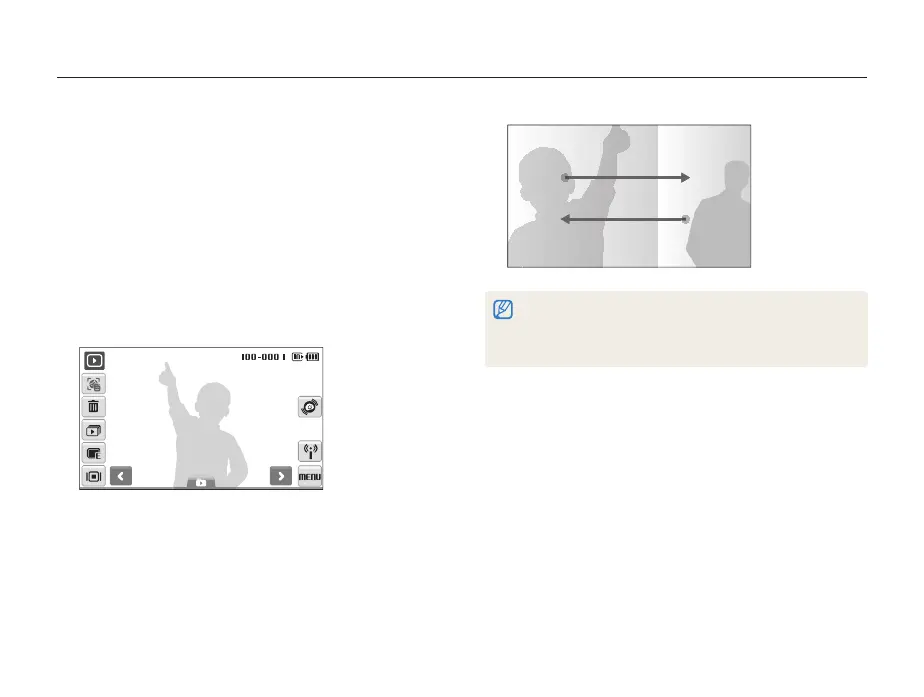Playback/Editing
65
Playing back
Learn actions to play back photos, videos, or voice memos, and managing files.
If you want to view files stored in the internal memory, remove your t
memory card.
The camera will not properly play back files that are too large or those t
taken with cameras from other manufacturers.
Starting Playback mode
View photos or play videos and voice memos stored in your
camera.
Press [
1
Playback].
The most recent file you have taken or recorded will be t
displayed.
If the camera is off, it will turn on.t
Drag files left or right to scroll through files.
2
Select t
<
to view the previous file. Hold to view files quickly.
Select t
>
to view the next file. Hold to view files quickly.