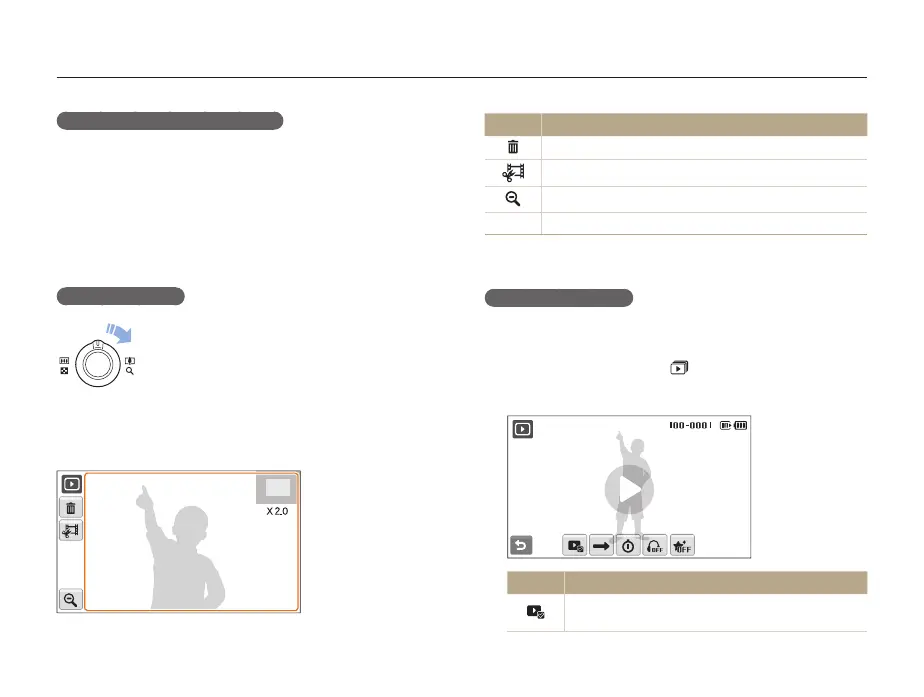Playback/Editing
72
Playing back
Icon Description
Delete the file.
Crop the enlarged photo (it will be saved as a new file).
Go back to the original view.
X2.0
Zoom ratio
Starting a slide show
You can apply effects and audio to your slide show. This function
does not work for videos or voice memos.
In Playback mode, select
1
.
Set a slide show effect.
2
Option Description
Images: Select photos (up to 2.000) for your slide
show.
Copying files to the memory card
You can copy files from the internal memory to a memory card.
In Playback mode, select
1
M
.
Select
2
.
Copy to Card.
Select
3
Yes to copy files.
Enlarging a photo
In Playback mode, rotate [Zoom] right to enlarge
a photo (rotate [Zoom] left to reduce a photo).
The enlarged area is indicated on the top of the screen.
The maximum zoom ratio may vary depending on the resolution.
Scroll toward the direction you want to move.