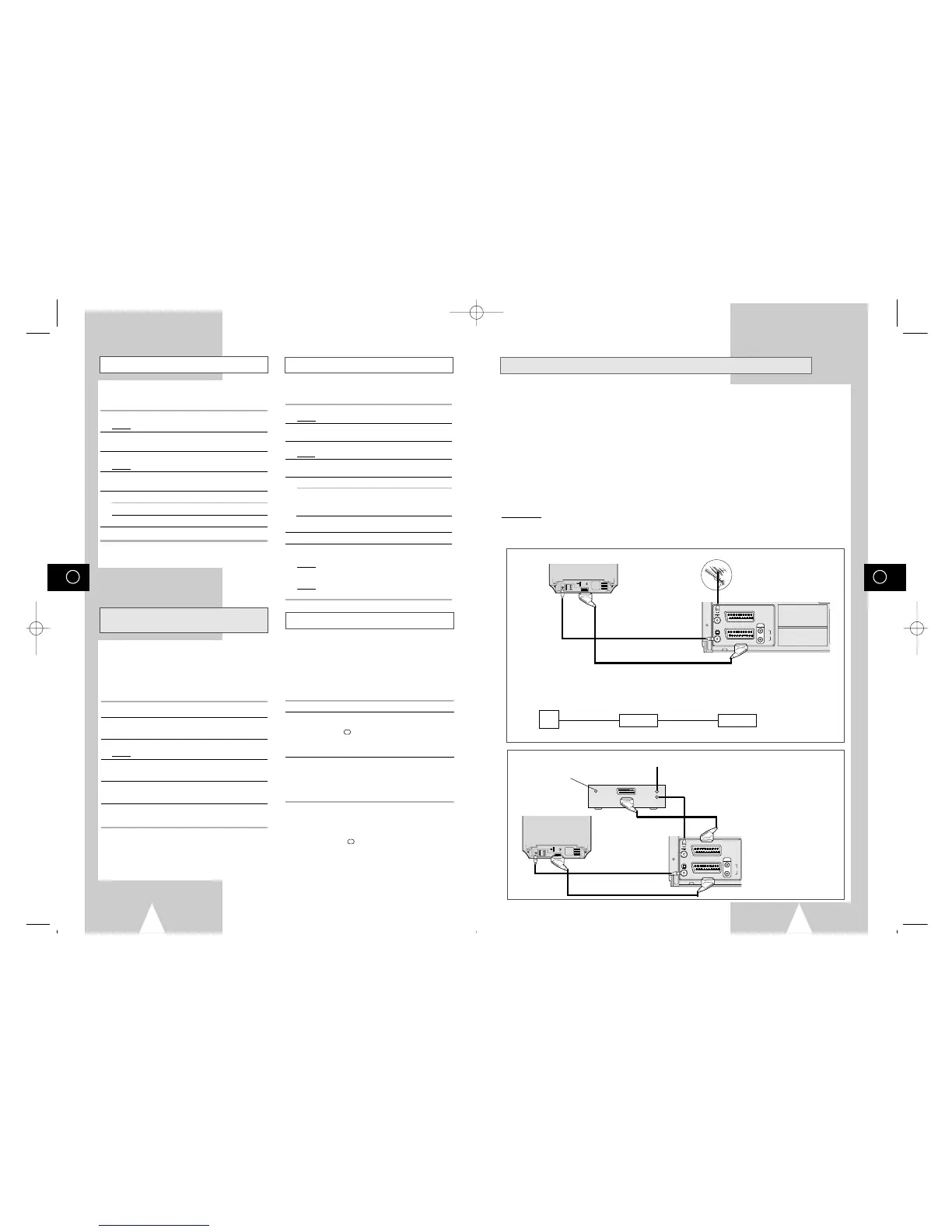GB
25
GB
24
Auto Repeat Play
ShowView EXTEND
★
(SV-657GX/
SV-655GX/SV-455GX/SV-255GX
Only)
Using the Tape Counter
Interval Repeat Play
You can set interval repeat play to repeat the
cassette several times for special interval.
1 Press MENU on the remote control.
Result: The programming menu is displayed.
2 Press the corresponding
"
,
❷
or
➛
,
❿
buttons to
select the
EASY OPERATION option.
3 Press the OK button to select this option.
Result
: The EASY OPERATIONN menu is displayed.
4 Press the corresponding
"
or
❷
buttons, until the
NO. OF INTERVAL REPEAT option is selected.
5
To... Press
❿
, until...
Interval repeat play 5, 10, 15 is displayed.
(choose repeat time 5 times,
10 times, 15 times)
Cancel interval OFF is displayed.
repeat play
6 On completion, press MENU twice to exit the menu.
7 To select interval during playback, press the
INPUT/REPEAT button at the desired start point.
Result
: “
INTERVAL REPEAT SETTING” is
displayed.Press the INPUT/REPEAT button
one more time at the desired end point.
Result
: The tape is automatically rewound to the start
point. “INTERVAL REPEAT” is displayed.
The tape counter:
◆ Indicates the elapsed time in the play and record
modes (hours, minutes and seconds)
◆ Is reset when a cassette is inserted in the VCR
◆ Allows you to find the beginning of a sequence easily
☛ If the remaining time is to be calculated correctly,
you must indicate the type of cassette being used.
1 Insert a cassette in your VCR.
2 To set the tape counter to zero at the beginning of a
sequence:
◆ Press DISP./ or DISPLAY twice to display the
counter
◆ Press CLR/RST when you want to set the tape
counter to zero
3 When you are ready,
◆ Start playback or Recording.
◆ Press the
■
button.
◆ To fast-froward or rewind to the sequence at
which the counter was set to zero, press
➛➛
or
❿❿
.
➢
Some VCR information, such as the counter, can
be displayed on the television screen (unless you
have deactivated the OSD mode; refer to page 16).
Press DISP./ or DISPLAY:
◆ Once to display the current function,
programme number, recording speed, date,
time and counter
◆ Twice to display the counter only
◆ Three times to display the time remaining
on the cassette
◆ Four times to clear the display
You can set repeat play to repeat the tape
continuously from beginning to end.
1 Press MENU on the remote control.
Result
: The programming menu is displayed.
2 Press the corresponding
"
,
❷
or
➛
,
❿
buttons to
select the
EASY OPERATION option.
3 Press the OK button to select this option.
Result
: The
EASY OPERATION menu is displayed.
4 Press the corresponding
"
or
❷
buttons, until the
REPEAT PLAY option is selected.
5 To... Press
➛
or
❿
, until...
Repeat play ON is displayed.
Do not wish to repeat play OFF is displayed.
6 On completion, press MENU twice to exit the menu.
To prevent delays or over-runs the VCR has a
function called ShowView EXTEND allowing you to
extend the recording time by up to 60 minutes.
➢ Only use if PDC is not available or set to
OFF.
1 Press the MENU button on the remote control.
2 Press the corresponding
"
,
❷
or
➛
,
❿
buttons to
select the
EASY OPERATION option.
3 Press the OK button to select this option.
Result
: The EASY OPERATION menu is displayed.
4 Press the corresponding
"
or
❷
buttons, until the
SHOWVIEW EXTEND option is selected.
5 Press
➛
or
❿
buttons to set the ShowView EXTEND
time by increments of 10 minutes.
6 To turn off, press
➛
or
❿
buttons repeatedly until
OFF shows.
AV-Link Function of this VCR
★
(SV-657GX Only)
If your TV has “Easy Link / nexTViewLink / AV-Link” function, the VCR can automatically store stations
memorized in the TV in the same channel position as those of the TV.
Using a SCART cable (21 pins), a mutual control is available with the TV, VCR, SAT receiver, etc.
● The VCR automatically stores all your current TV stations in the VCR in the same position order as the
TV channels. (“TV CH DOWNLOAD”)
● Even if the TV is in standby mode, the TV automatically turns on and displays the video picture when
you start playback on the VCR.
● The VCR automatically selects the same picture as you are watching on the TV, and record it. (“TV
PICTURE”)
● The VCR takes in the data and turns to timer standby mode, after a program data reserved is
transferred to the VCR by a TV using such as a EPG (Electronic Program Guide). In this case, the TV’s
and the VCR’s channel position must be set to the same TV station. The position could be stored from
1 to 80. Also the VCR’s clock must be set.
Connection
Connect your EasyLink / nexTViewLink / AV-Link TV to the AV1 (EURO AV) socket on the rear of the VCR using the
SCART cable. Refer to your TV’s manual additionally.
